thankQ Help
Use this option to include a barcode that will automatically create a new payment entry and complete the source and destination code fields automatically. Remember that the contact serial number will also be included automatically, so thankQ knows which contact made the payment.
1.Select Pledge / Donation from the Purpose Type drop down list.
2.Enter a Description to describe this barcode purpose.
3.Check the Tick Boxes (if applicable).
| Pre Check - Checks the database to see if a Pledge already exists. |
| Remember Value - Remembers the Last Payment Amount, Last Payment Type and other Pledge/Donation information. |
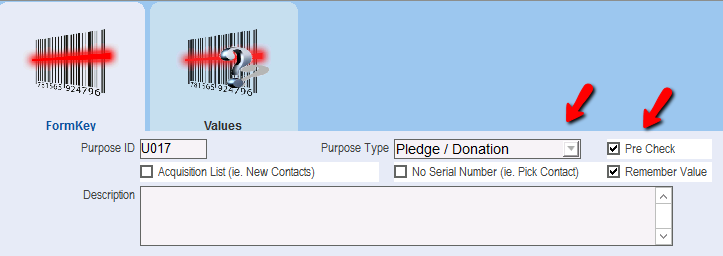
4.Click on the Values tab.
5.Enter the relevant Source Code and Destination Code. A Source Code 2 and Destination 2 can be added if these have been activated.
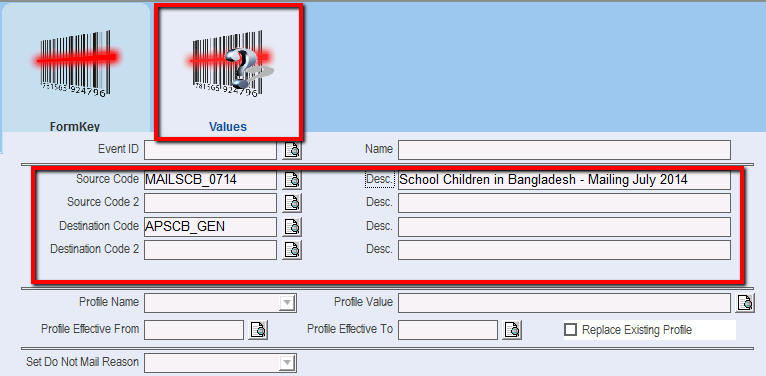
6.Click OK. Leave all other fields blank as these are not required.