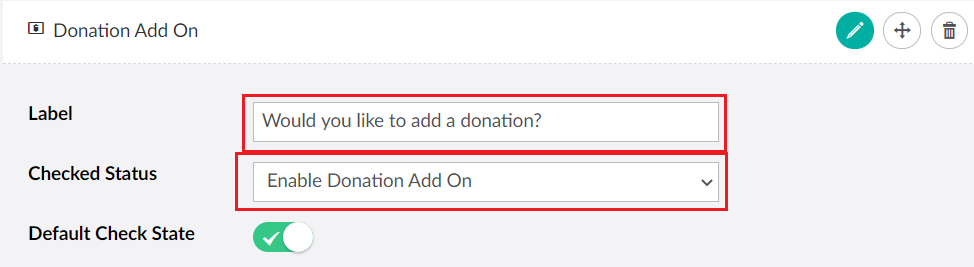thankQ Help
Within your Membership page you may, optionally allow users to do the following in addition to signing up for a Membership:
- Book a place in an Event
- Book a place in a Tour
- Make a donation or payment
To do this you will need to setup the required page for the addon you want. For example a Donation Addon will need a Donation Page.
The following links will help you set up these required pages:
Once you have set up the required pages you can then create the addons in the Membership Page as follows:
1. Add content to the Membership Page and select one or more of the addons.
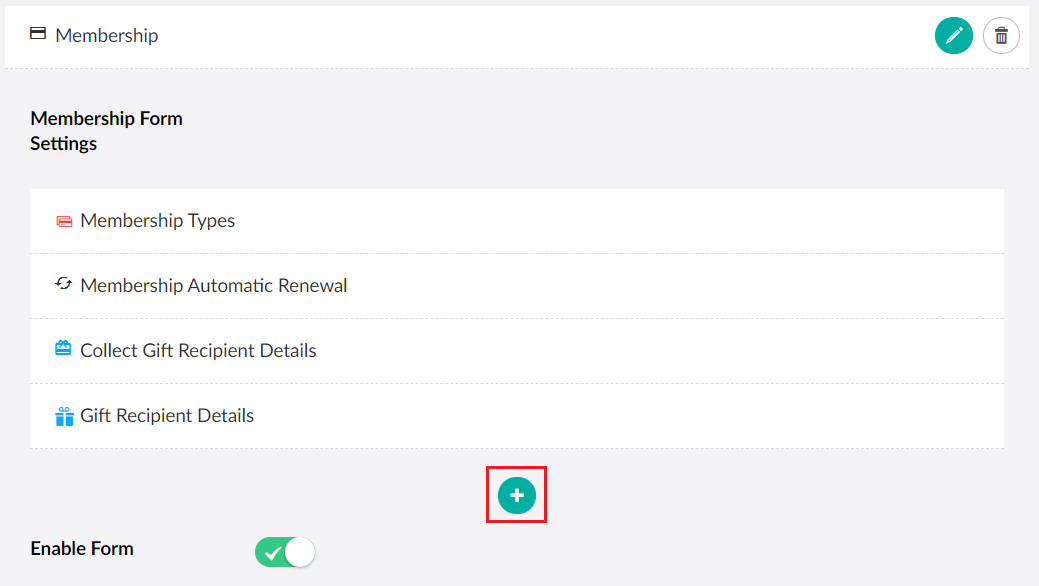
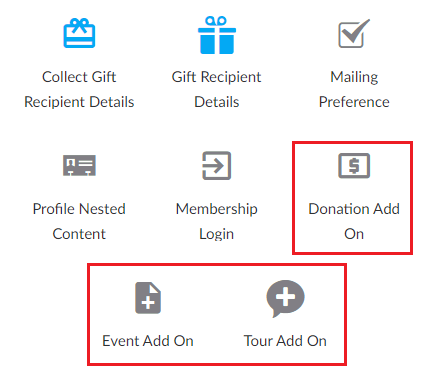
2. Add a label and set the checkbox status (whether the checkbox will enable or disable the relevant page).