thankQ Help
Donation pages can be setup for a single source code or multiple source codes where you are giving people an option to donate to. Each source code can have it’s own email receipt.
To create a Donation Page please follow these steps:
1. Select your company code and select the three little dots on the right and then select Process Page.
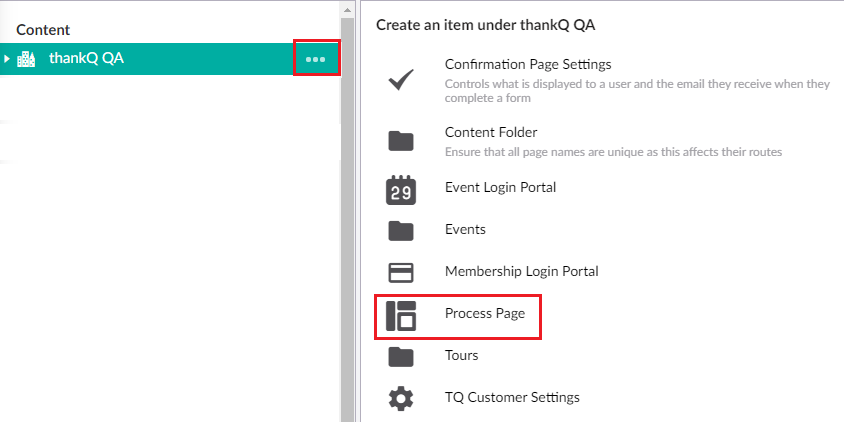
2. Select Donations as the template:
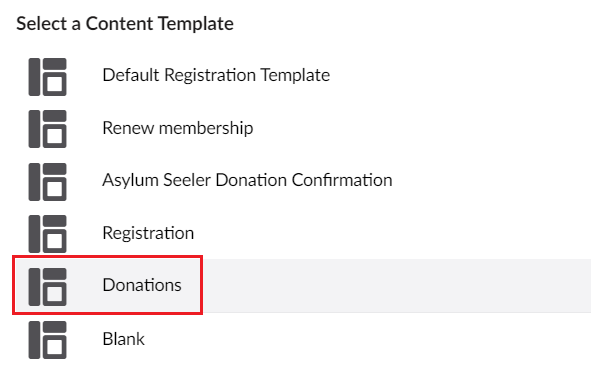
3. You should now have a donation template page that will need to be configured with your settings. Make sure you give your page a name.
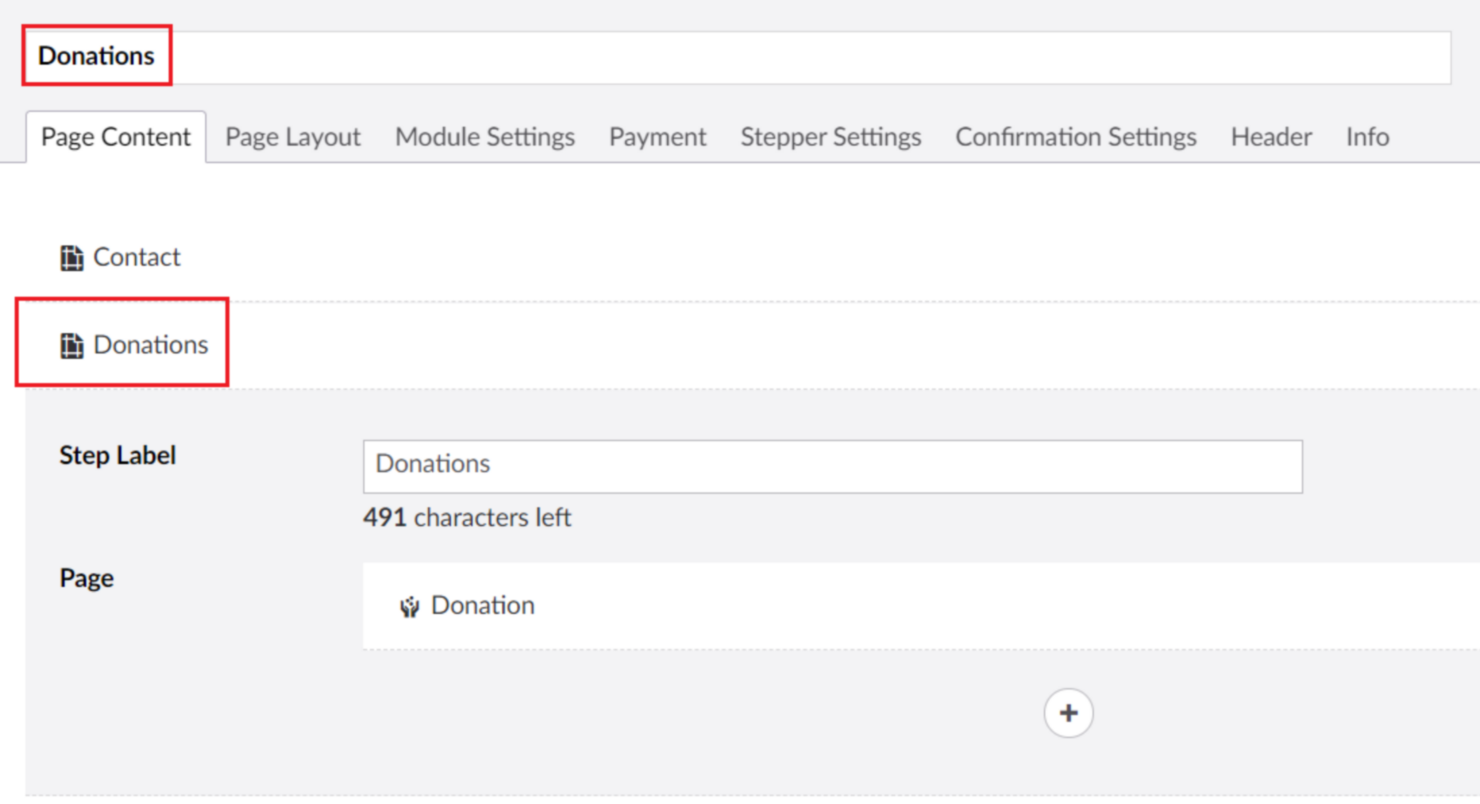
4. Click Save and publish when you are finished.