thankQ Help
If you would like a purchaser of a membership to have the option of purchasing additional memberships for other contacts then you can create these as follows.
1. Create a new Membership Step.
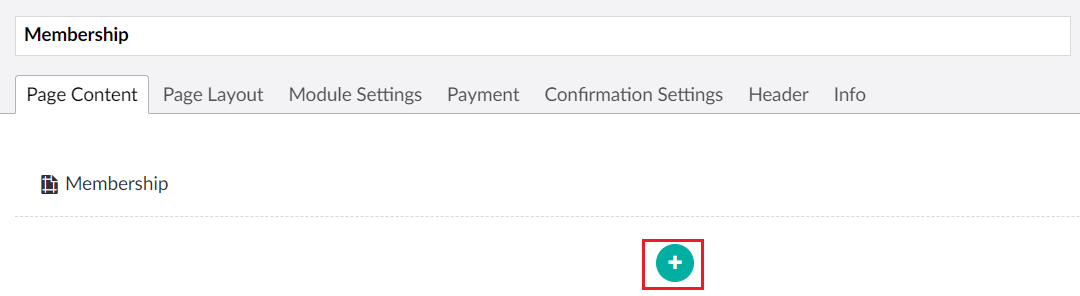
2. Create an Additional Membership from this Membership Step.

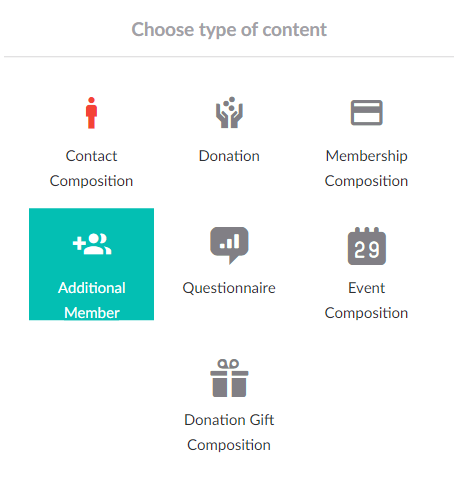
| 3. | Click the + to Add content |

| 4. | Select the Additional Adult Membership content. |
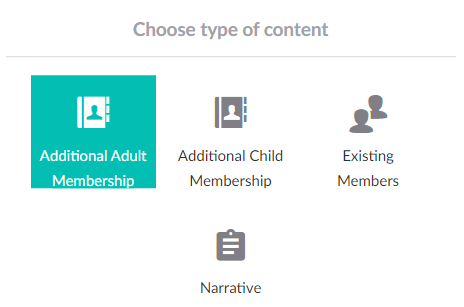
| 5. | Click the + to Add Content to your Additional Adult Membership. Be sure to also give it a label as well. |
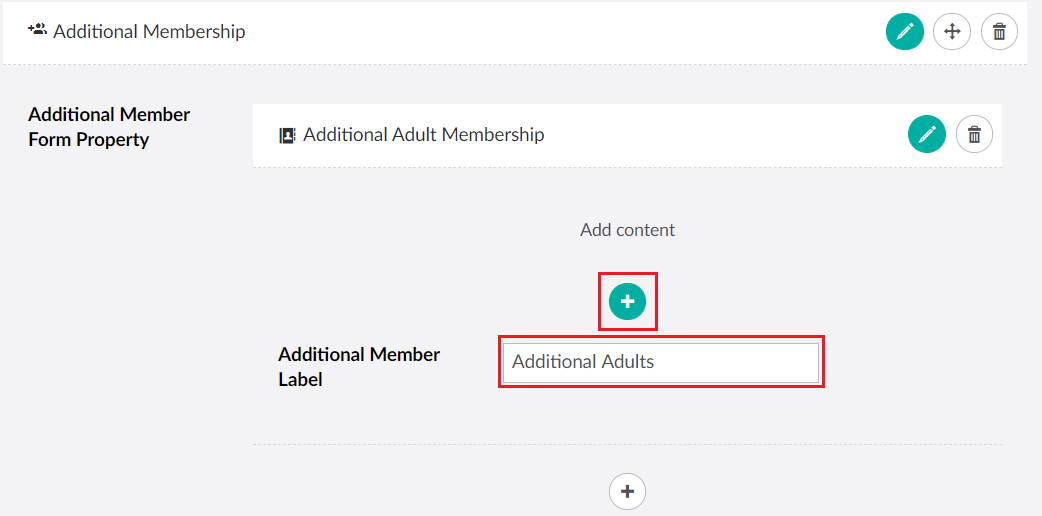
| 6. | Click the Basic Info content. |
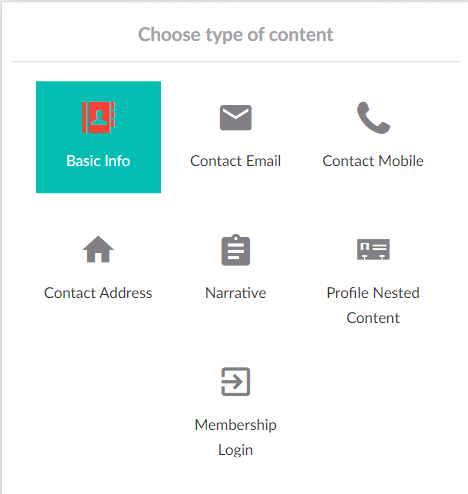
| 7. | Tick or untick the Visible and/or Mandatory tick boxes and enter any validation message information. Note that Last Name must always be mandatory. |
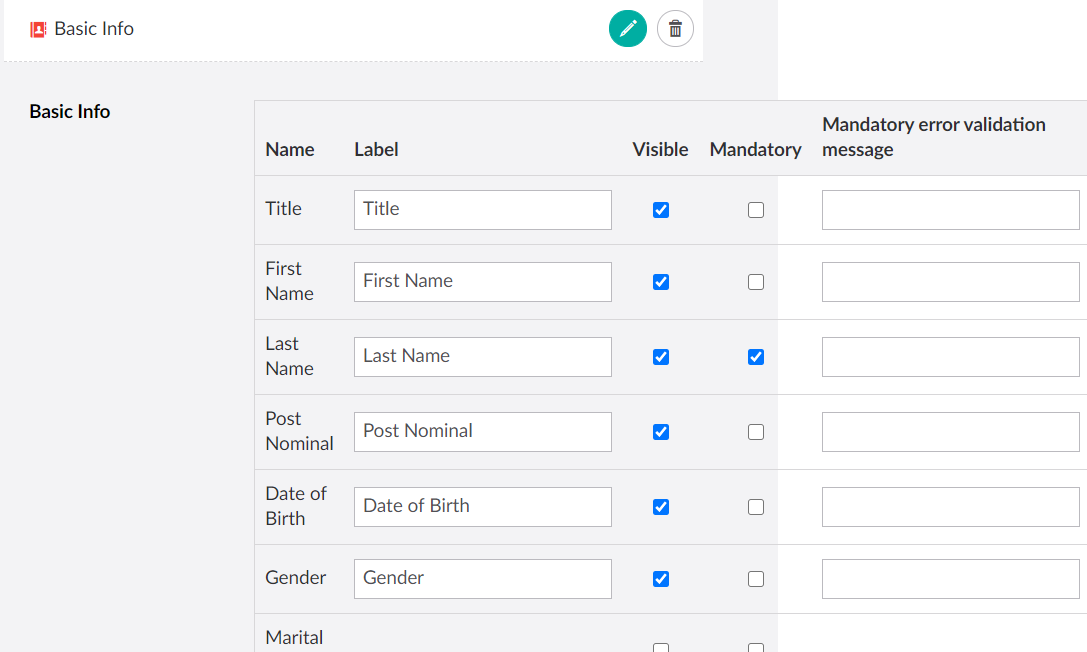
| 8. | Click the + to add another Additional Member |
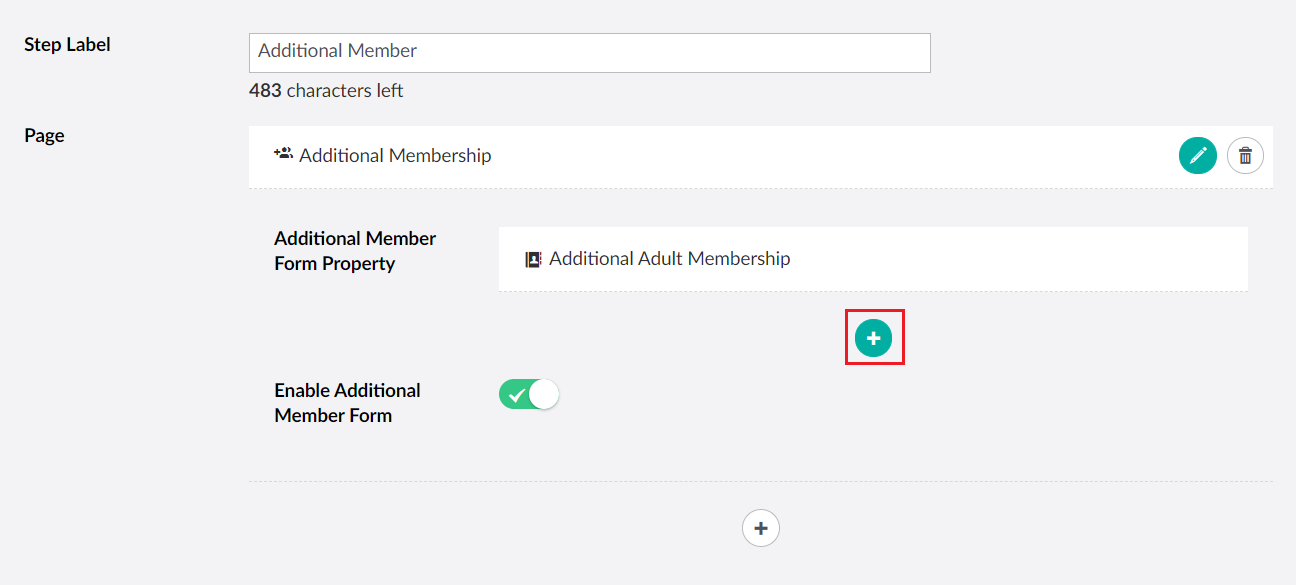
| 9. | Select the Additional Child Membership content. |
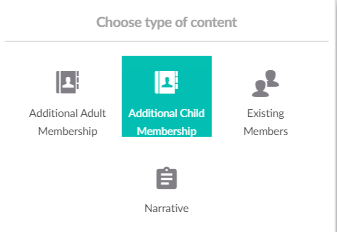
| 10. | Repeat the same steps as above for the Additional Child Membership. |
| 11. | You can also add to this page functionality for Existing Members. |
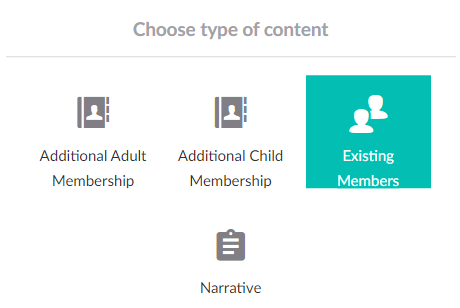 |
| 12. | Note that in addition to basic info you can also add other fields such as Contact Email, Address, Profile, Membership Login, etc. For more information on this see Setup Registration. For Membership Login see Add Membership Login. |
| 13. | You can also add a Narrative that can provide pictures, headings or descriptions of these options for your users. See Add Narrative Content for more on how this works. |
| 14. | Click Save and publish when you are finished. |