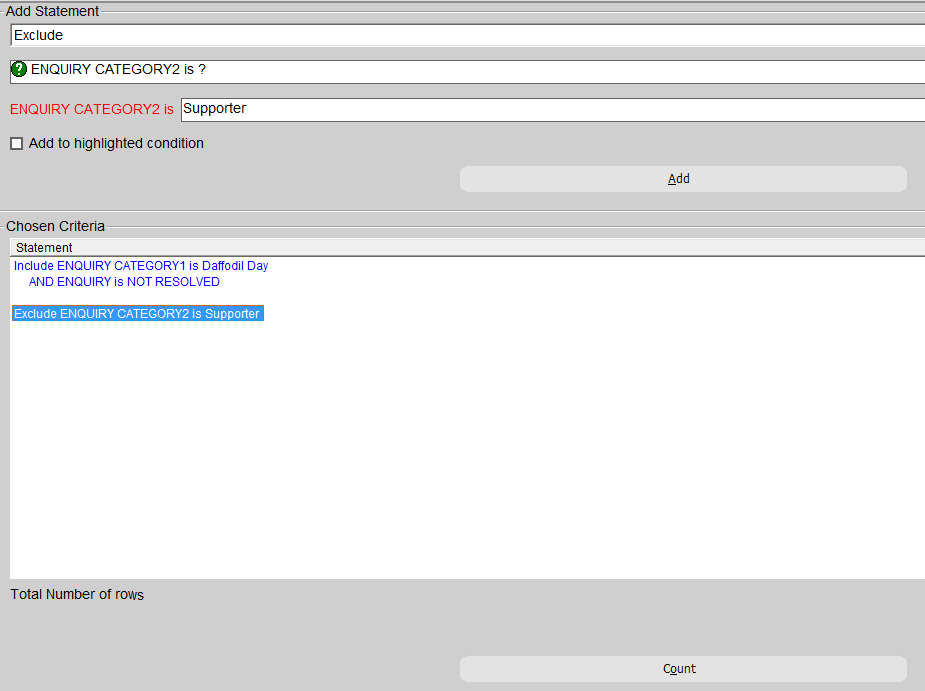thankQ Help
1.Click Power Search under Report Modules.
The following searches can be used from the Action folder.
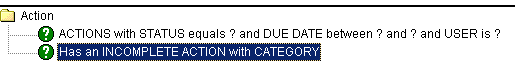
The following searches can be used from the Enquiry folder
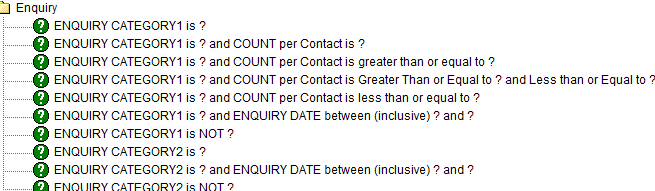
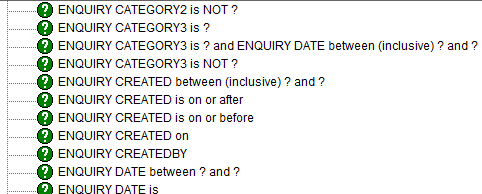
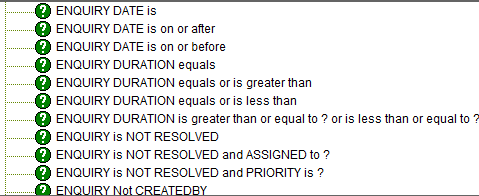
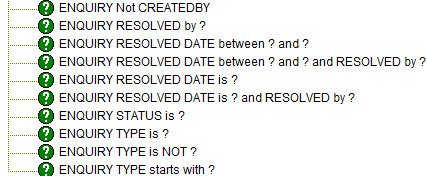
2.Select Include rom the first Add Statement drop down.
All searches must start with an Include statement and once you have included everything you can then Exclude criteria.
3.Click into the next field to display a list of folders to select search statements.
4.Click once on a folder to open.
5.Scroll down the list of statements and select the statement required.
6.Click Add to place the statement into the Chosen Criteria window.
7.Click Count to get the number of records that meet that criteria.
8.If there is another statement that you want to use as an AND statement locate the statement required and click into the tick box beside Add to highlighted condition.
9.Click Count to get a total.
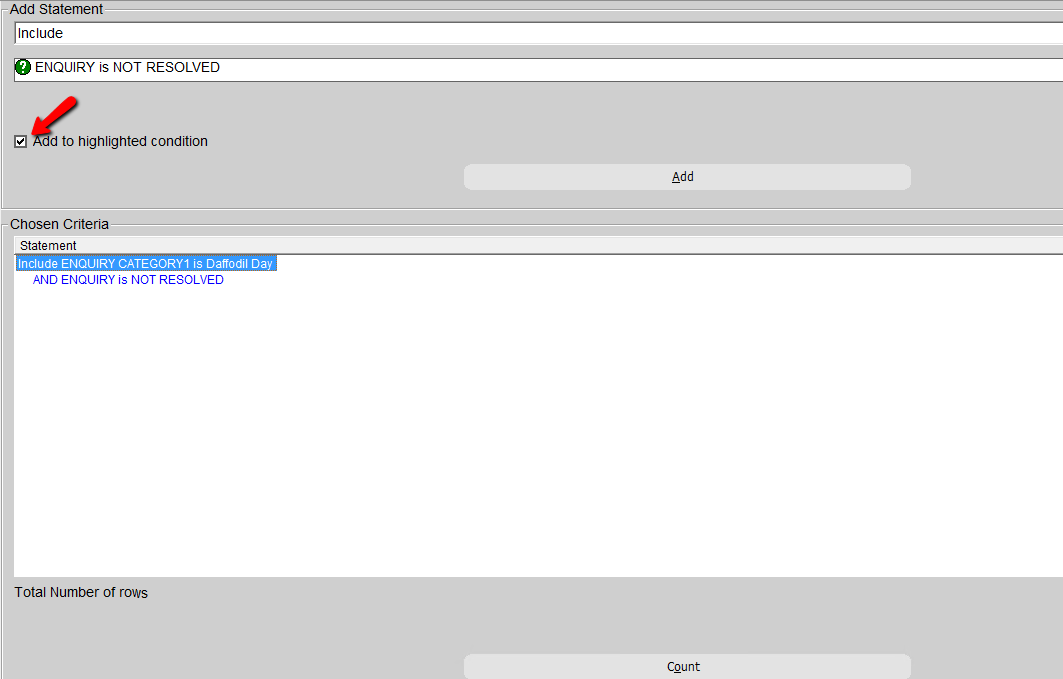
10.If you have any Exclude statements change the Include to Exclude.
11.Select the Statement to Exclude.
12.Untick the Add to highlighted condition.
13.Click Add to place this into the Criteria and click Count.