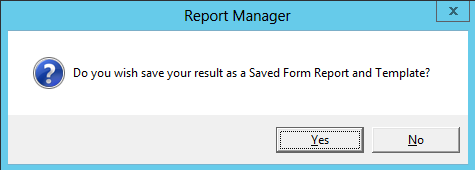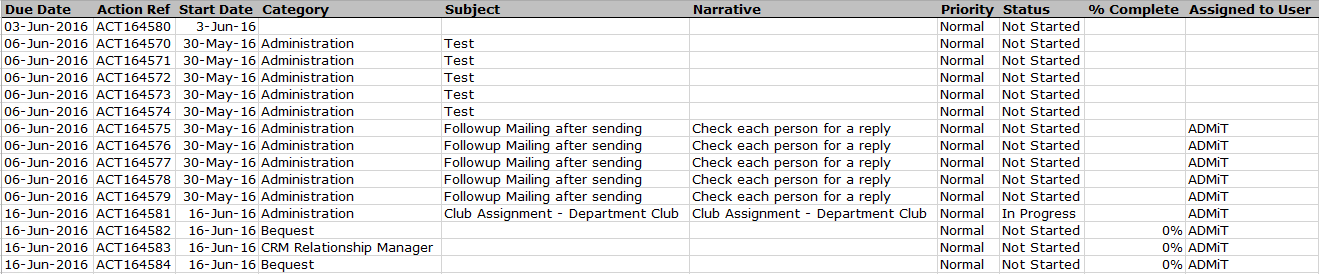thankQ Help
An Excel spreadsheet can be created from the search.
1.Click Report > Report Sublists on the tool bar.
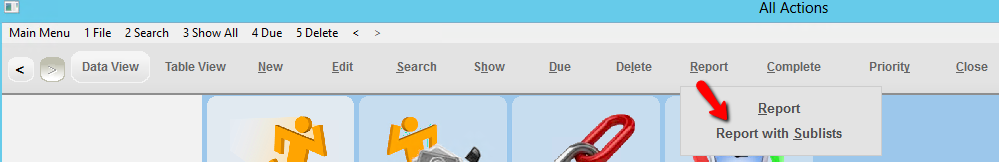
2.Select Action On to get the Assigned to fields, click OK.
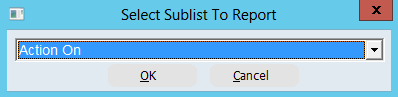
3.Select MS Excel Standard, click OK.
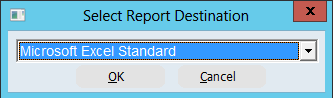
4.Click on the + beside the FormKey field.
5.Double click on the required fields.
6.Click OK.
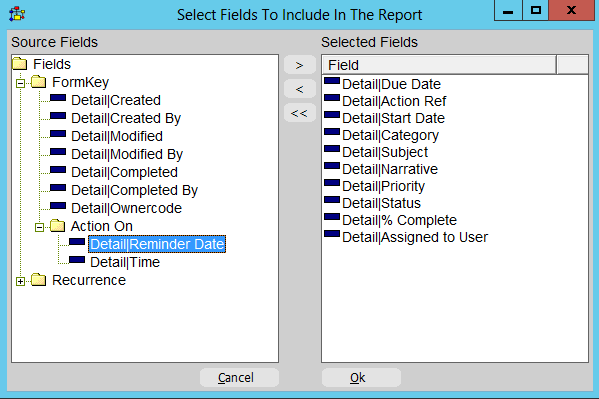
7.Click Yes to save the report fields as a template for later use or No.