thankQ Help
Power searches can be saved into folders. Folders can be created in the left window with a right click.
1.Make sure the folder is open that you want to save to.
2.Click Save on the tool bar.
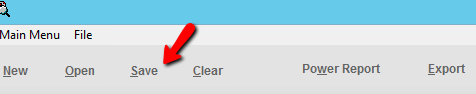
3.Enter a Name for the Power search, click OK
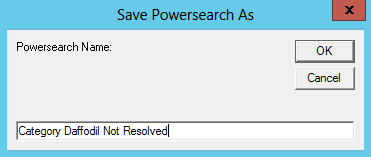
4.Click OK to give everyone access to the search or select an access right from the list.
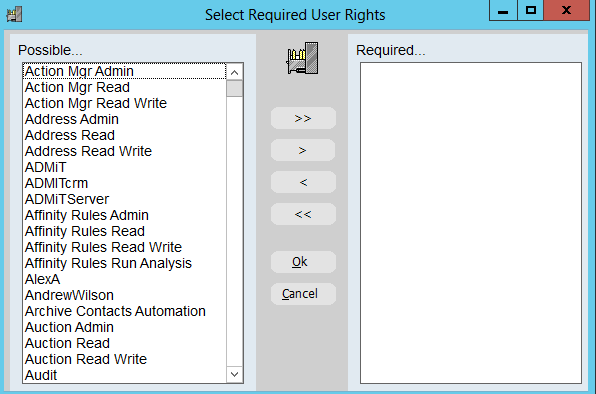
5.Click Finish to open the contacts or click on Power Report on tool bar to run a power report.