thankQ Help
1.Click Edit Existing Merge Template under Communication
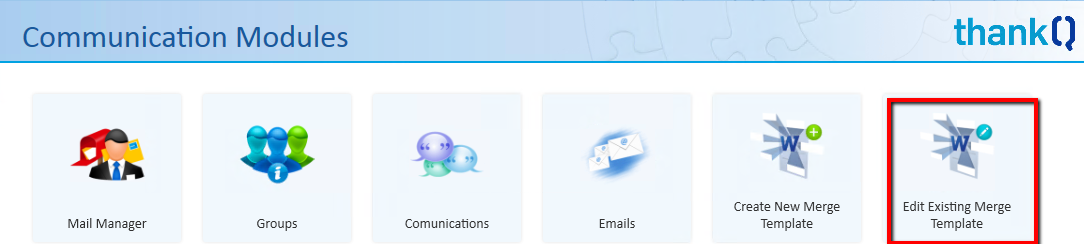
2.Select the folder that contains the template.
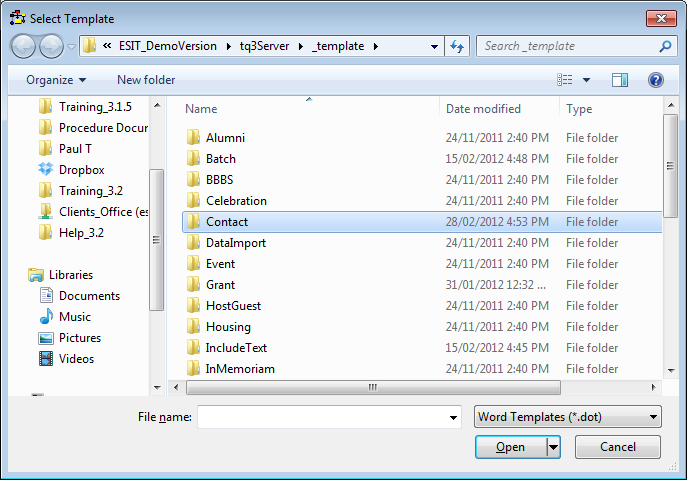
3.Locate and select the relevant template. Click the Open button.
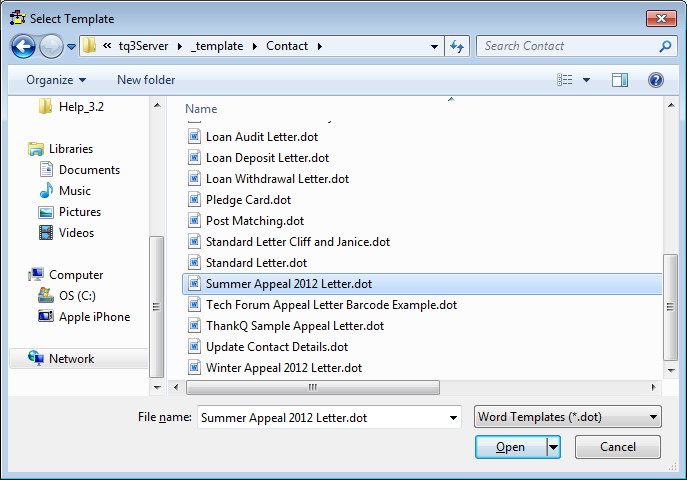
4.Edit the template as necessary.
5.When you are happy with the changes to the template, save and close the template in the normal way.