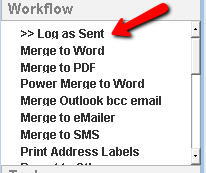thankQ Help
You may want to write a letter acknowledging these changes. Make sure the contacts that were updated are selected using the steps above.
1.Click Write on the tool bar
2.Select Mail these Contacts (via Mail Manager)
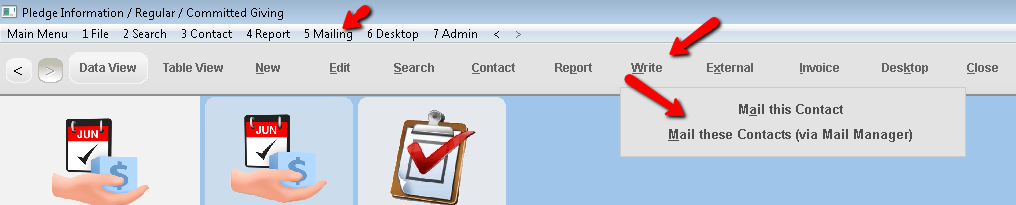
3.Click Yes to continue to load the contacts
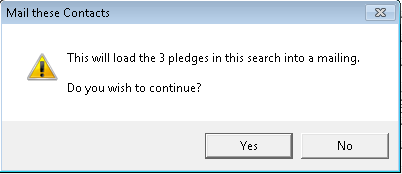
4.Enter a Description for the Mailing, click OK
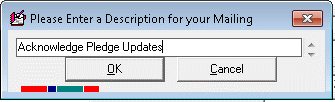
5.Click OK to accept the Pledge mailing preference
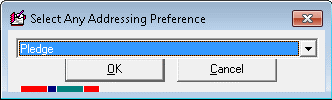
6.Click Merge Options in the workflow of Mail Manager
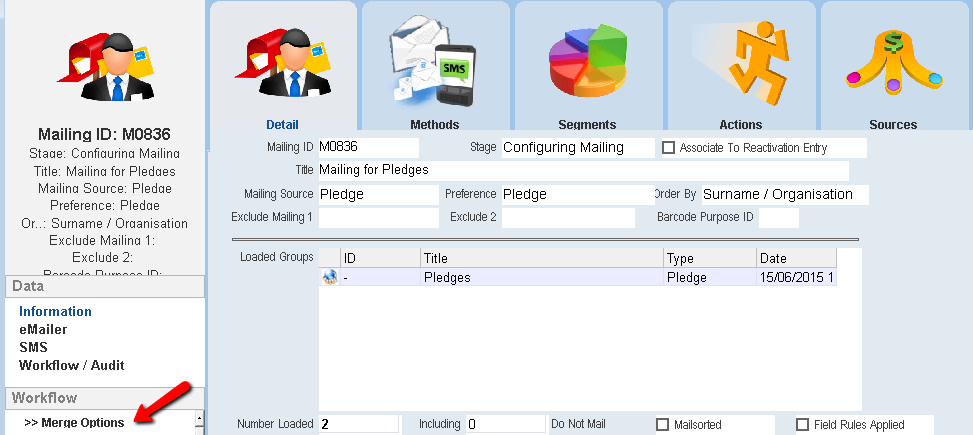
7.Select to merge eg Merge to Word, Report to Other, Merge to PDF
8.If merging to Word select the template
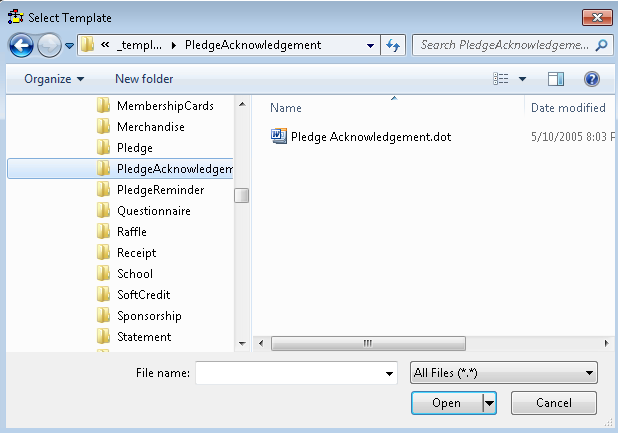
9.Merge and Log the letters
10.Click Log as Sent to add the communication to the contact records