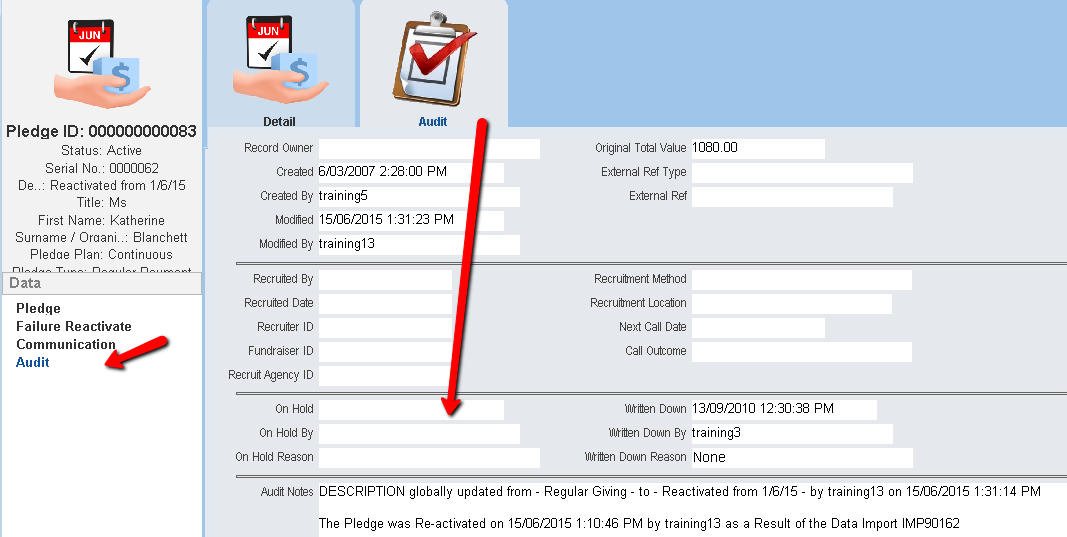thankQ Help
Once the Pledges have been Reactivated, Updated, Increased or Decreased you may want to globally change the description.
1.Click Admin on the menu bar
2.Select Global Update
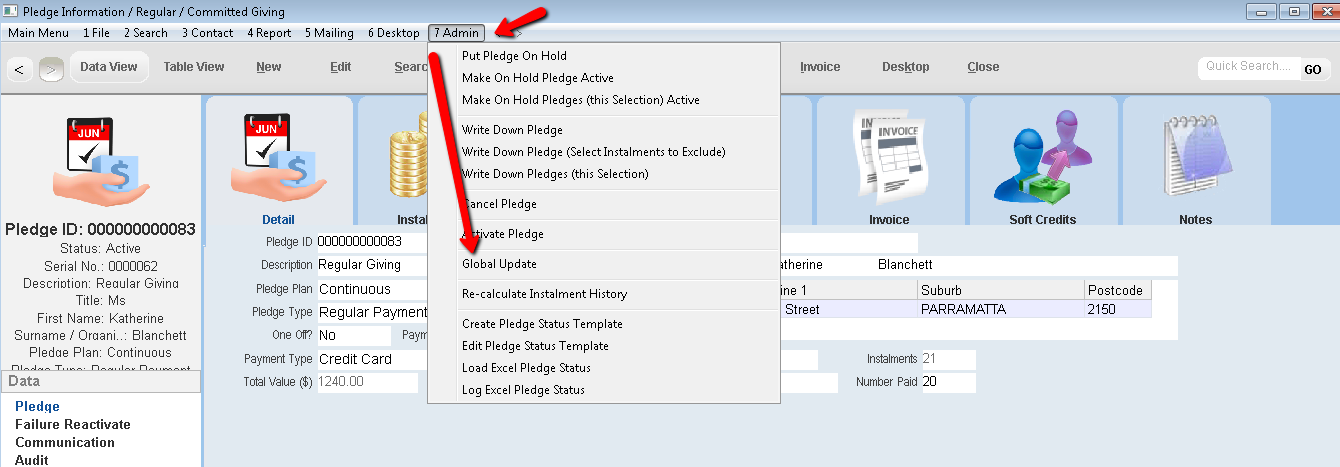
3.Locate Description from the list
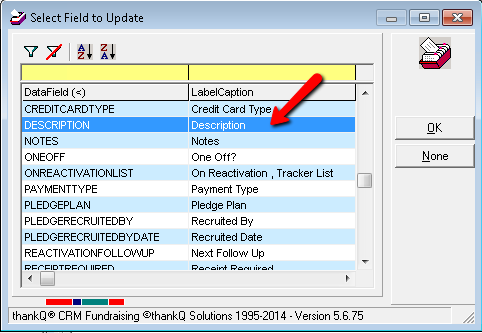
4.Enter a Description, click OK
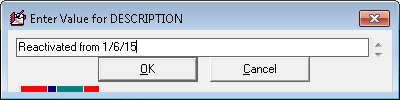
5.Click Yes, checking to make sure the number to be updated is only the imported records
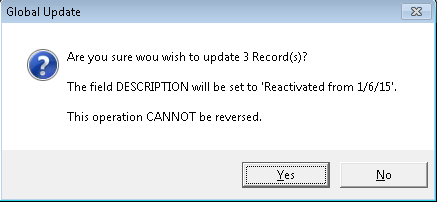
6.Click Yes to continue
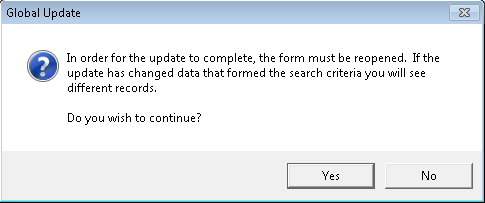
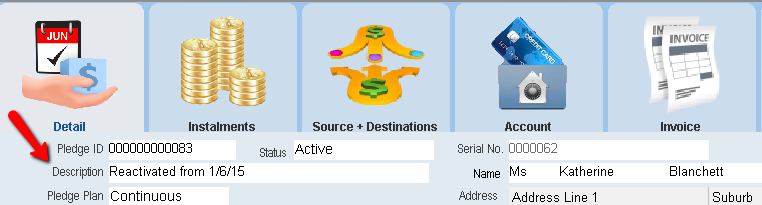
Any changes can be found under the Audit tab of the Pledge