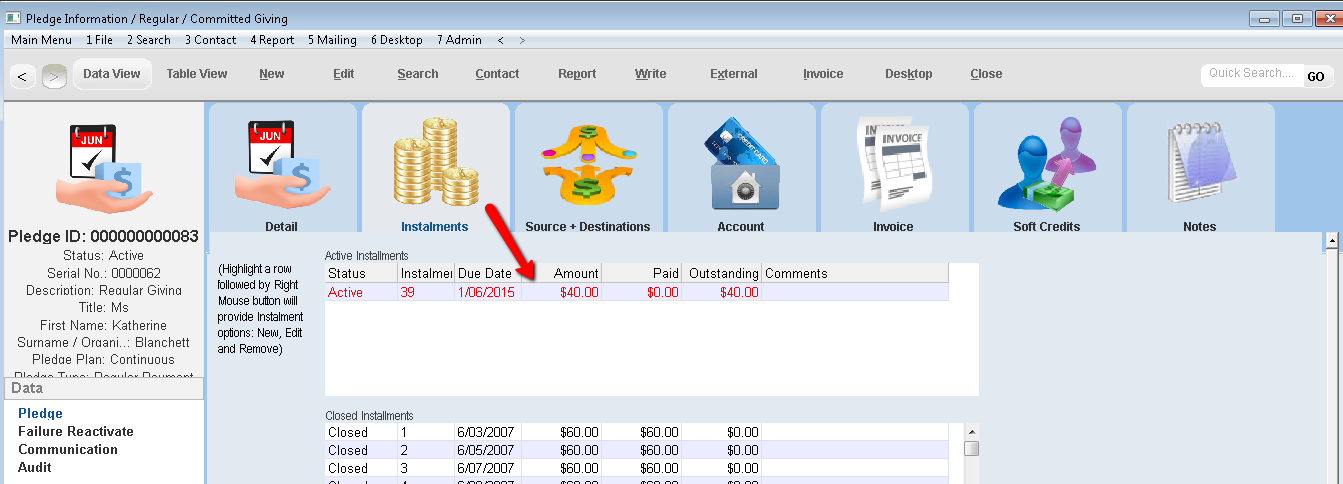thankQ Help
Use the report that was produced from the Data Import to open the updated Pledges.
1.Open the Pledge Information / Regular / Committed Giving either by clicking on the Pledges / Regular icon under the Finance module or clicking on the magnify glass beside a pledge under a contact record.
2.Highlight the Pledge Id’s in the report created from the Data Import form
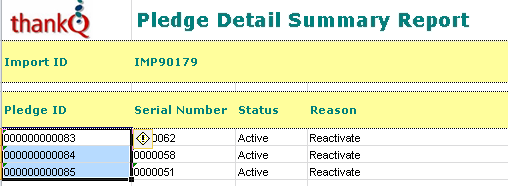
3.Click on the drop down beside Search
4.Select Select Active Excel Data
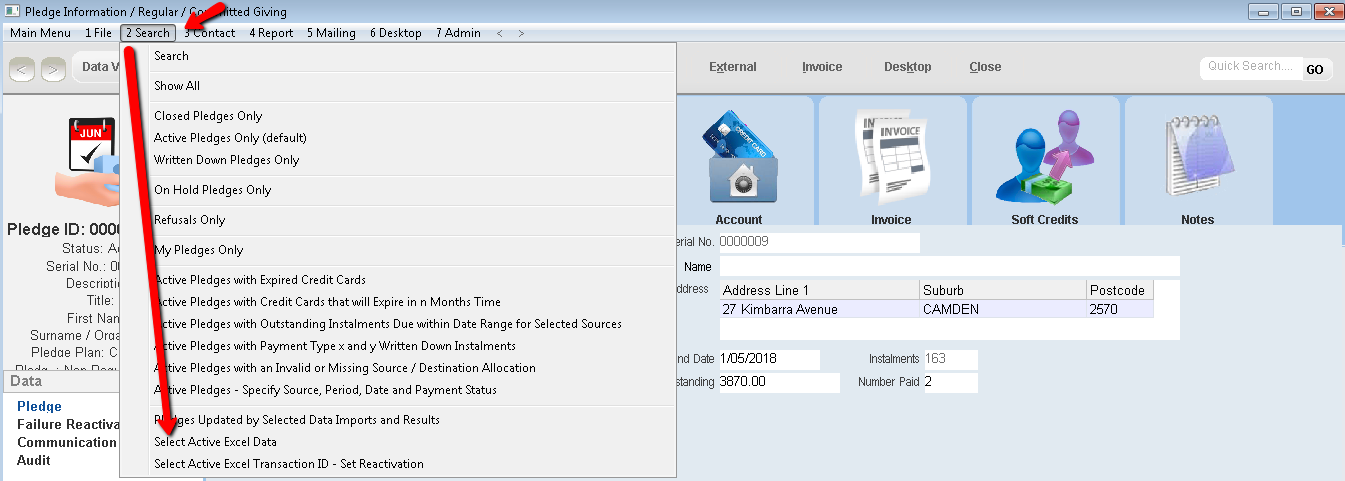
5.Click the drop down and select Pledge Id
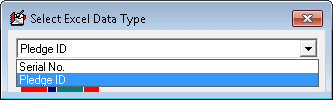
6.Click on the Table View tab to see the list
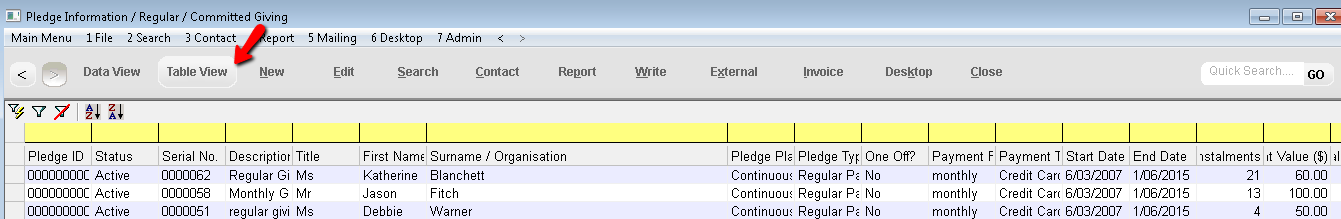
7.Click the Instalment tab under Data View. There will be a new Active instalment. An overnight process will update the number of instalments. Continuous pledges create 3 years of instalments.