thankQ Help
Depending on your organisation’s process is how you would setup your Source Codes.
Create a Source Code for each fundraising event/campaign. The import file may have information for more than one event/campaign. thankQ will look at the Assoc. EDH Event/Campaign field under the Audit tab and the Campaign column heading in the import file to identify the Source Code to be used.
1.Click on the Source Codes icon under the Finance module
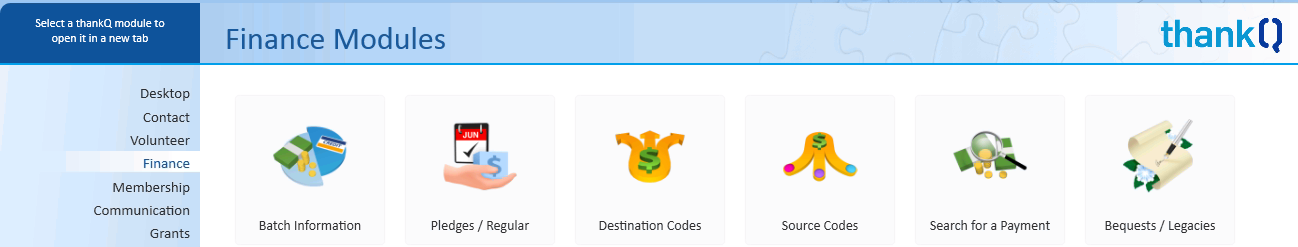
2.Click the New button on the tool bar
3.Enter a Source Code, Source Type
4.Enter the Description from the Campaign report from Everyday Hero
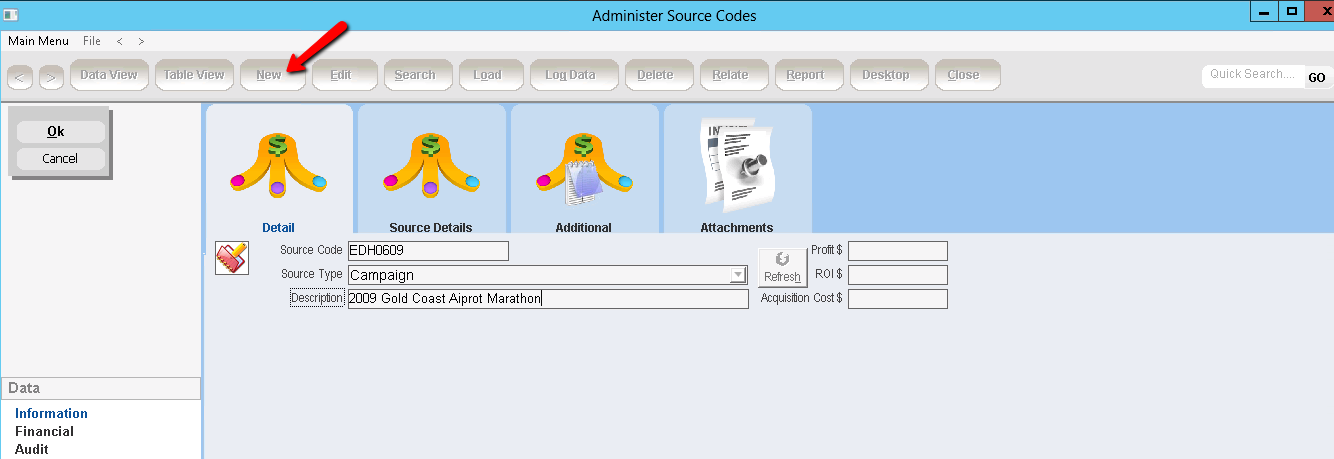
5.Click on the Source Details tab
6.Enter any Notes, Source Start Date etc
7.Enter or select an Assoc. Destination Code
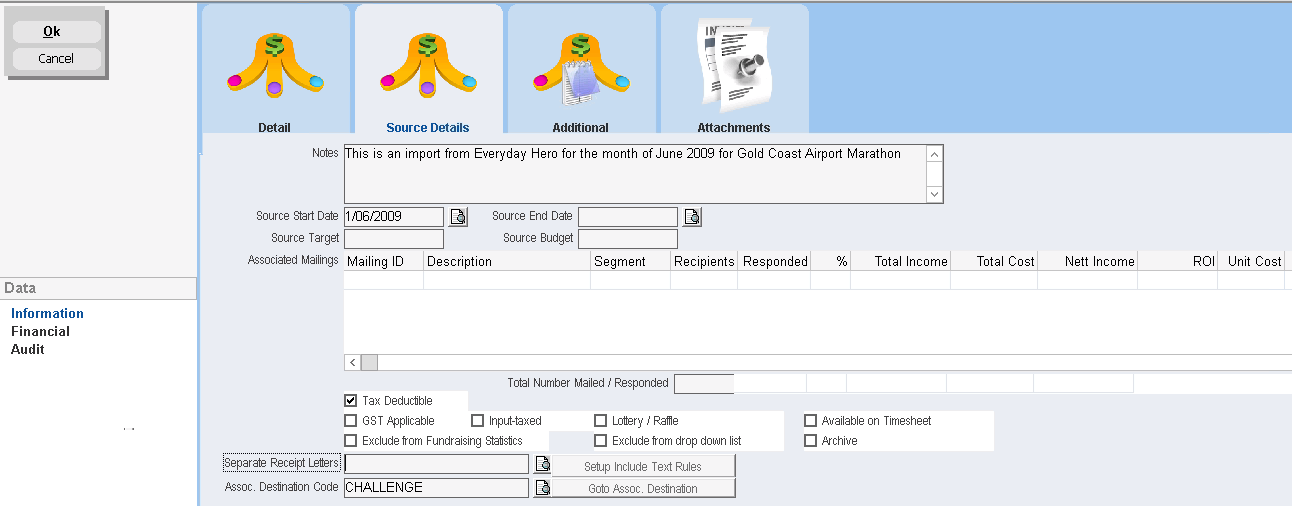
8.Click Audit from the left options
9.Click on the Audit tab
10.Enter the Assoc. EDH Event/Campaign from the spreadsheet
11.Click OK
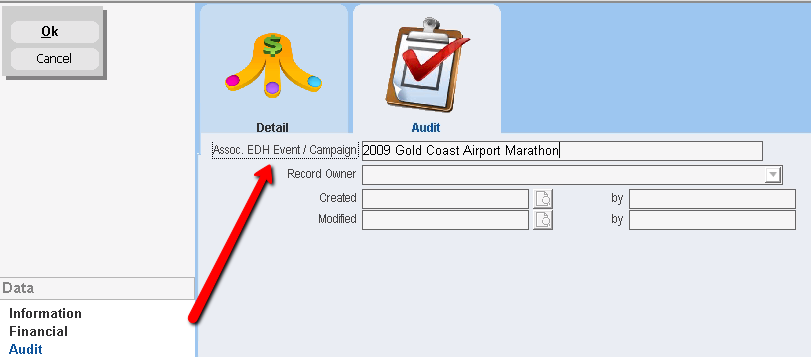
|
The data import will look at the Assoc. EDH Event/Campaign field under the Audit tab and compare it to the Campaign column in the import file to identify the Source Code to be used |
