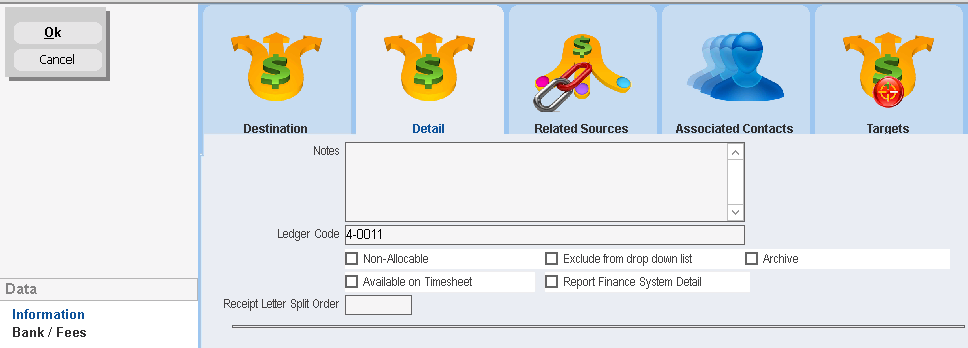thankQ Help
1.Click on the Finance module
2.Click on Destination Codes
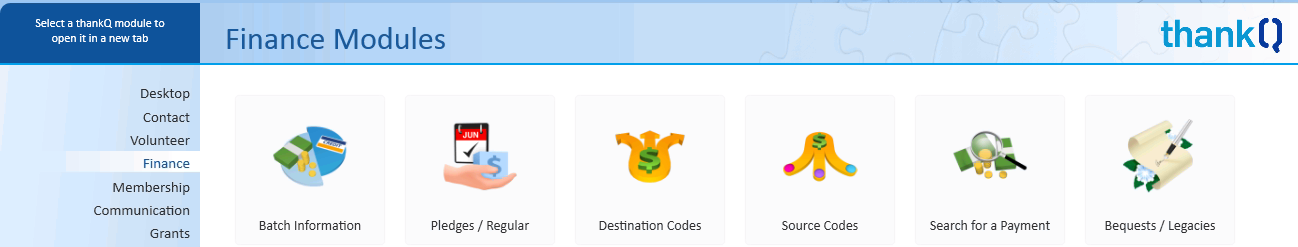
3.Click the New button on the tool bar
4.Enter a Destination Code
5.Select a Destination Type from the drop down
6.Enter a Description
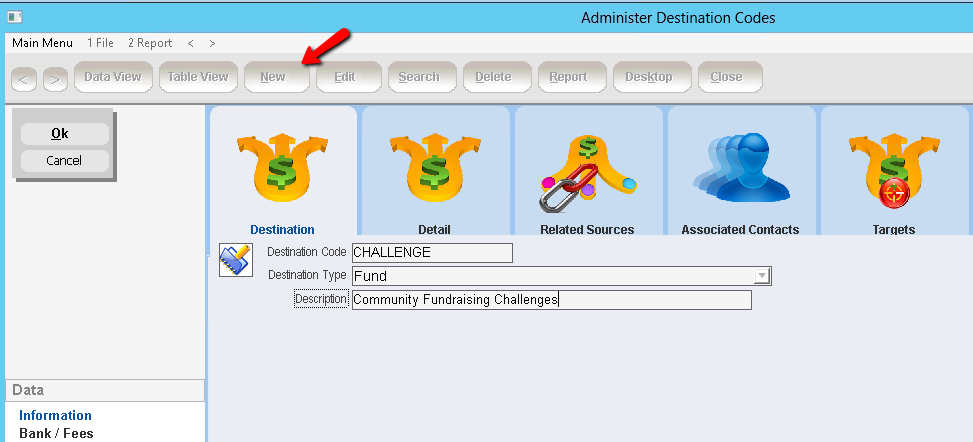
7.Click on the Detail tab
8.Enter any Notes, Ledger Codes etc
9.Click OK