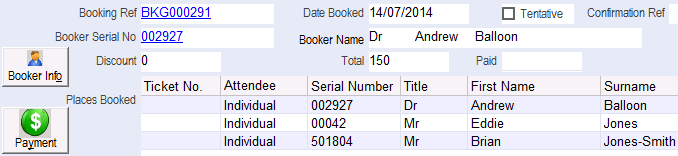thankQ Help
The extra ticket may be for someone who is currently not on your database. When you receive the name and address information for the attendee this can be entered
1.Right click on the extra ticket and select View Attendee Detail or double click to change Attendee
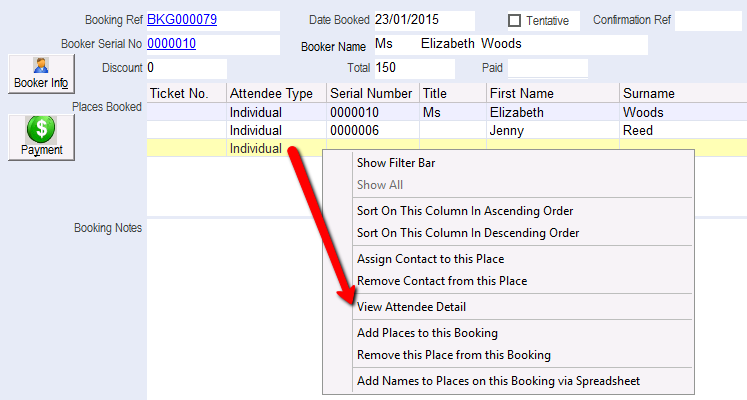
2.Click Edit on the toolbar and click on the Attendee tab
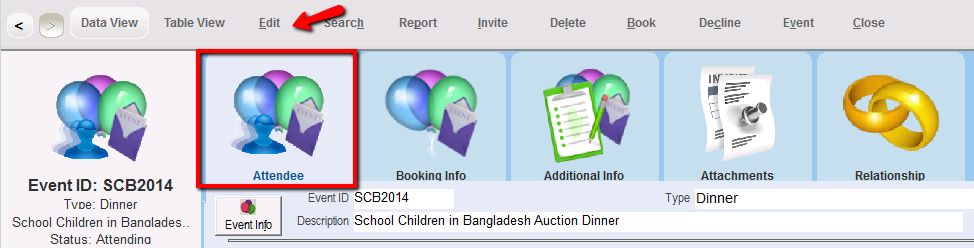
3.Enter the name and address detail for the person who will be using the extra ticket
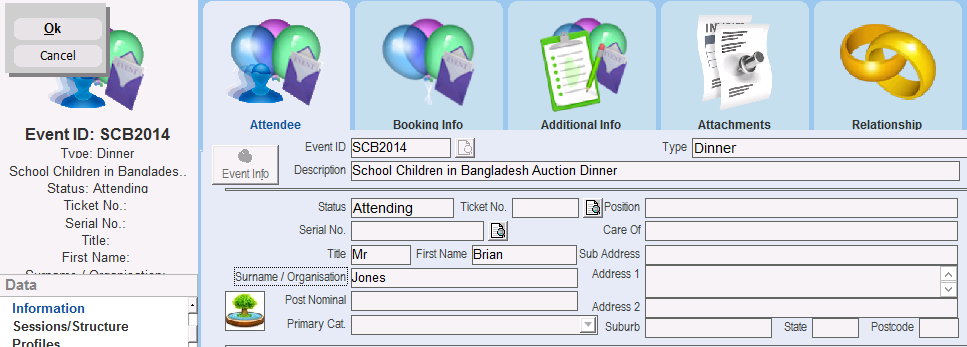
4.Click OK to save your changes.
Contact Already in Database
thankQ will check the database and if a contact with this name already exists the following message will appear. Click Yes to accept. If the contact you entered is a different contact click No and the contact name will be added to the event only

5.You will also be asked if you would like to add this contact as a new contact in the database. Click Yes to create a new contact.
Contact Not in Database
This question will be displayed if the name you entered does not exist in the database. If you answer Yes the contact will be added to the database using the name and address details you enter in the event contact details screen.
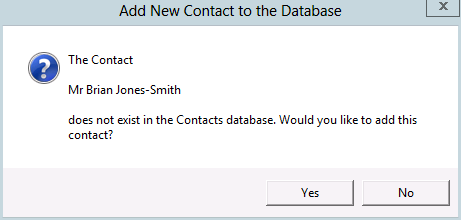
The contact details will be assigned to the selected extra ticket.