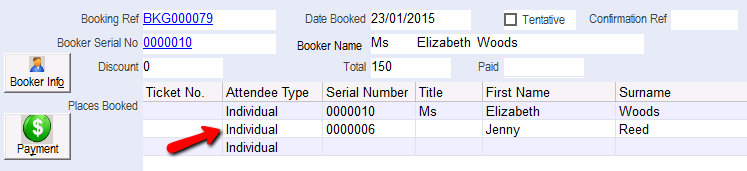thankQ Help
Contacts can buy multiple tickets to your event. At an event such as a dinner you may need to know information about the people who will be attending using the extra tickets.
To produce a structure report, name labels or place cards you will need to know their first name and last name.
You may also want to invite them to future events, so you will need their address details to send them an invitation.
In the event module you can record this information.
If the contact using an extra ticket already exists in the database, you can assign the extra ticket to their contact record.
1.Right click on the extra ticket and select Assign Contact to this place.
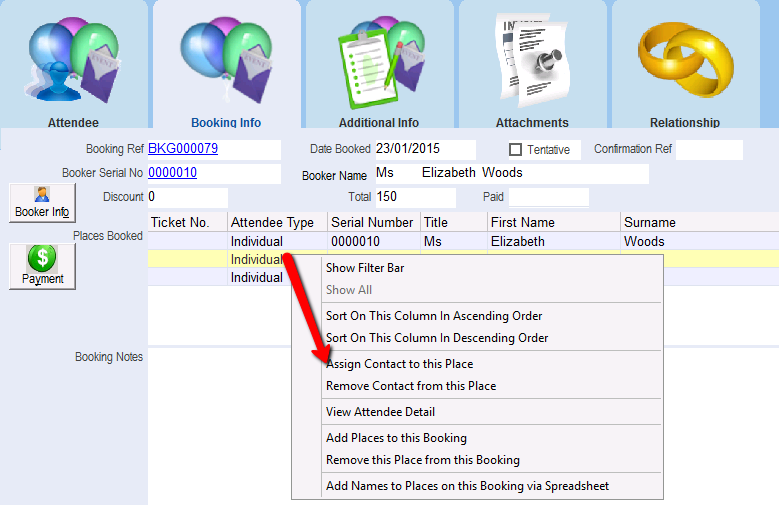
2.Locate and select the contact to assign to the Place
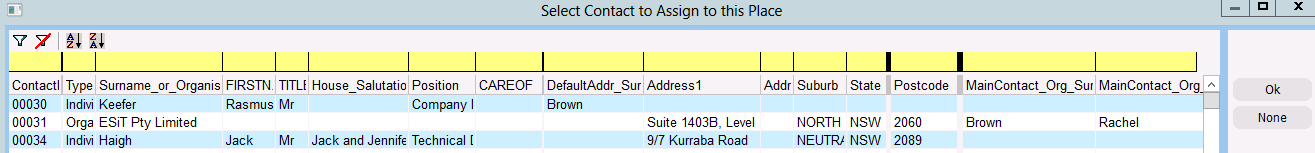
The contact details will be assigned to the selected ticket.