thankQ Help
T report on the monies coming in from the Funeral Home and entering them as a Source Code 2 will enable us to select them on the payment details and report on them separately.
You can set up a general Source Code 2 for a funeral home and associate the contact records that they have sent donations in for under the Associated Contacts tab or you can set up a separate code for the funeral home for each in-memoriam contact if you want to use the manual receipt feature.
1.Double click on the Source Codes icon under the Finance Module.
2.Select View Source 2s.
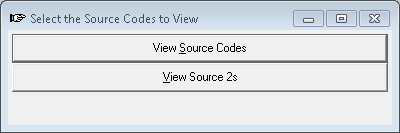 |
3.Click New on the tool bar.
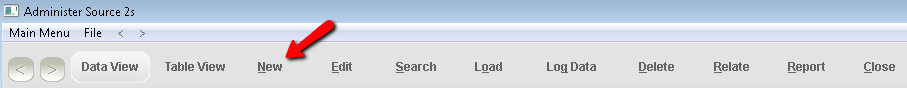 |
4.Enter a name for your Source Code2.
5.Select Funeral Home Envelopes from the drop down beside Type.
6.Enter a Description
7.Enter the details of the envelopes that you have sent to this Funeral Home.
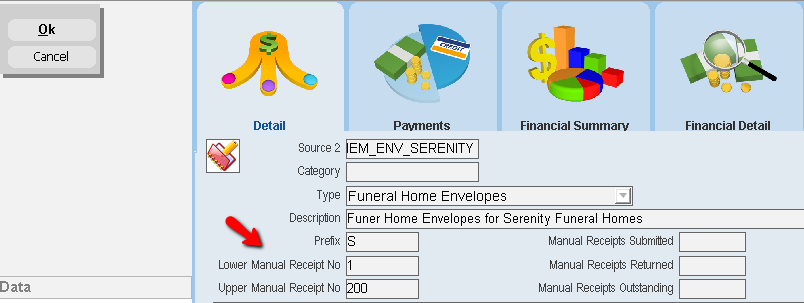 |
8.Click on the Pick List next to Associated Serial Number.
9.Select the Funeral Home receiving the envelopes.
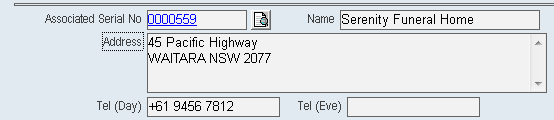 |
10.Click OK.
11.Click on the Associated Contact tab.
12.Right click in the window and select Add Associated Contact.
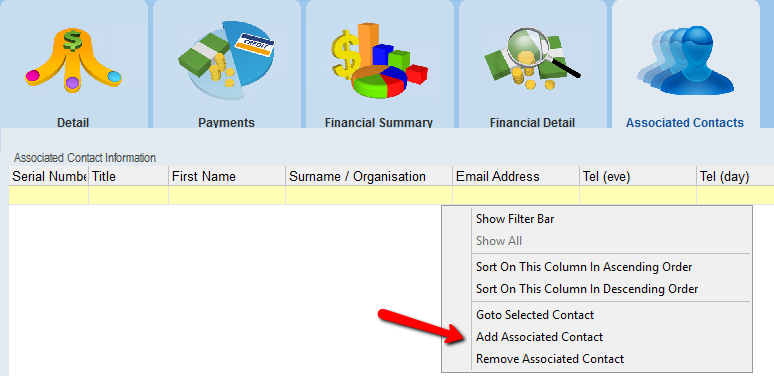 |
13.Locate the contact that the funeral home is giving peoples donations for from the list.
A Source Code 2 appropriate for use with In Memoriam Envelopes for Funeral Homes has now been successfully created.