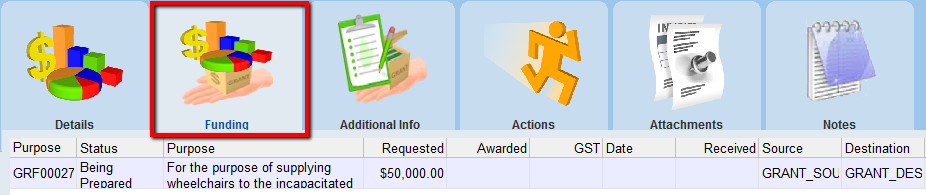thankQ Help
Details of all elements of the funding associated with each Grant must be entered into thankQ. This is where you will enter all financial information associated with the Grant as well as specific contact information.
1.Click on the Funding Tab and then right click in the window
2.Select Add/Edit Funding Information
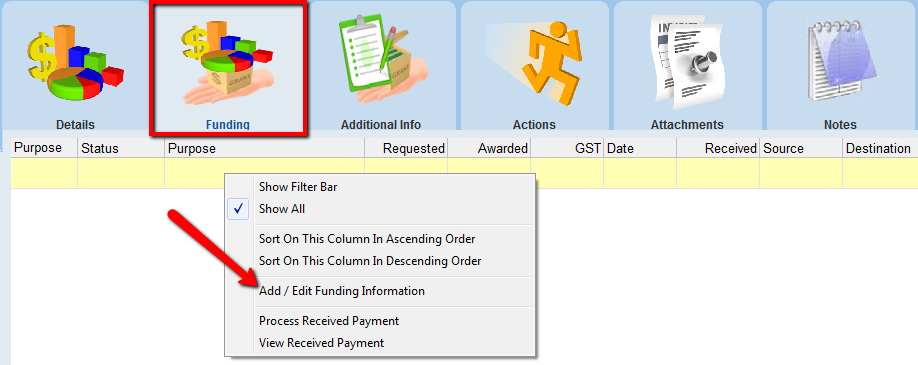
3.Click the New button to bring in information previously entered into the Grant Application.
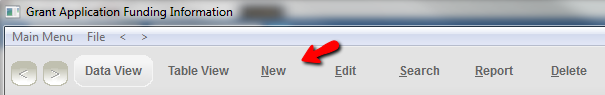
4.Enter information such as Amount requested, Source and Destination Codes, Notes and Contact information.
The contact may vary from the information previously entered on the Grants Application form because grants are not always distributed by the organisation to which the original application was made.
Note: The Contact for each element of funding will be the contact for the pledge and payments associated with the element. Select the contact making the payment for the application.
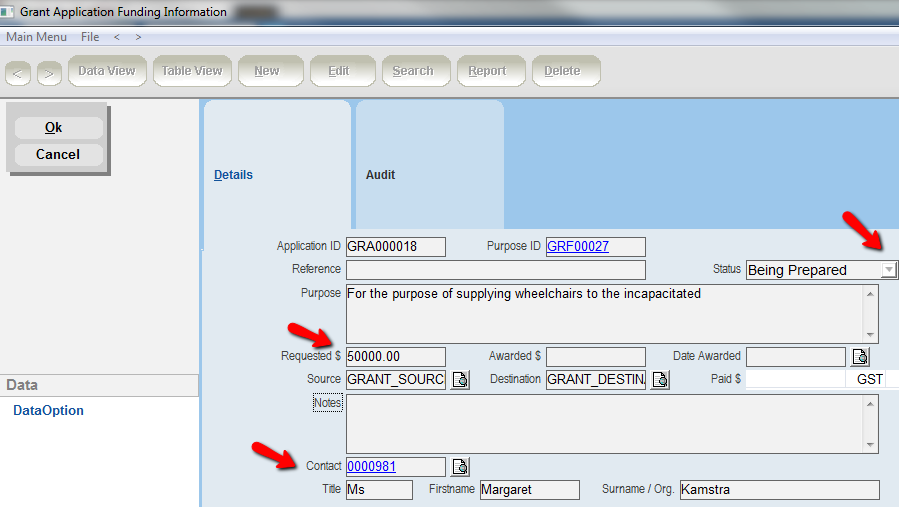
|
Value Awarded and Date Awarded, Source Code, Destination Code and Contact Information must be entered before any payments can be processed. thankQ will warn the user if these fields have not been filled. |
5.Click OK
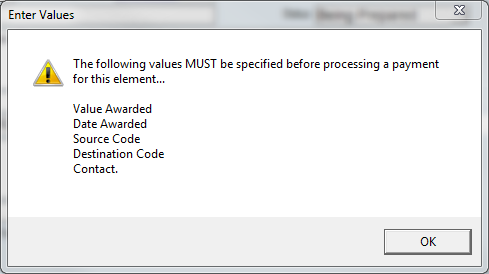
6.Exit the form back to the Grant Application