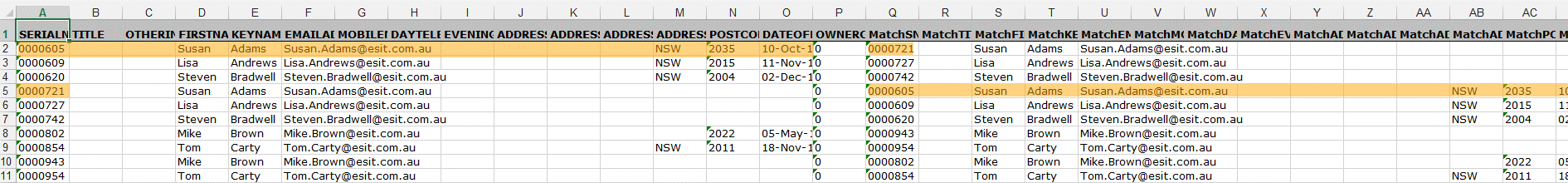thankQ Help
1.Click Data Dupe Report under the Data Tools Modules.
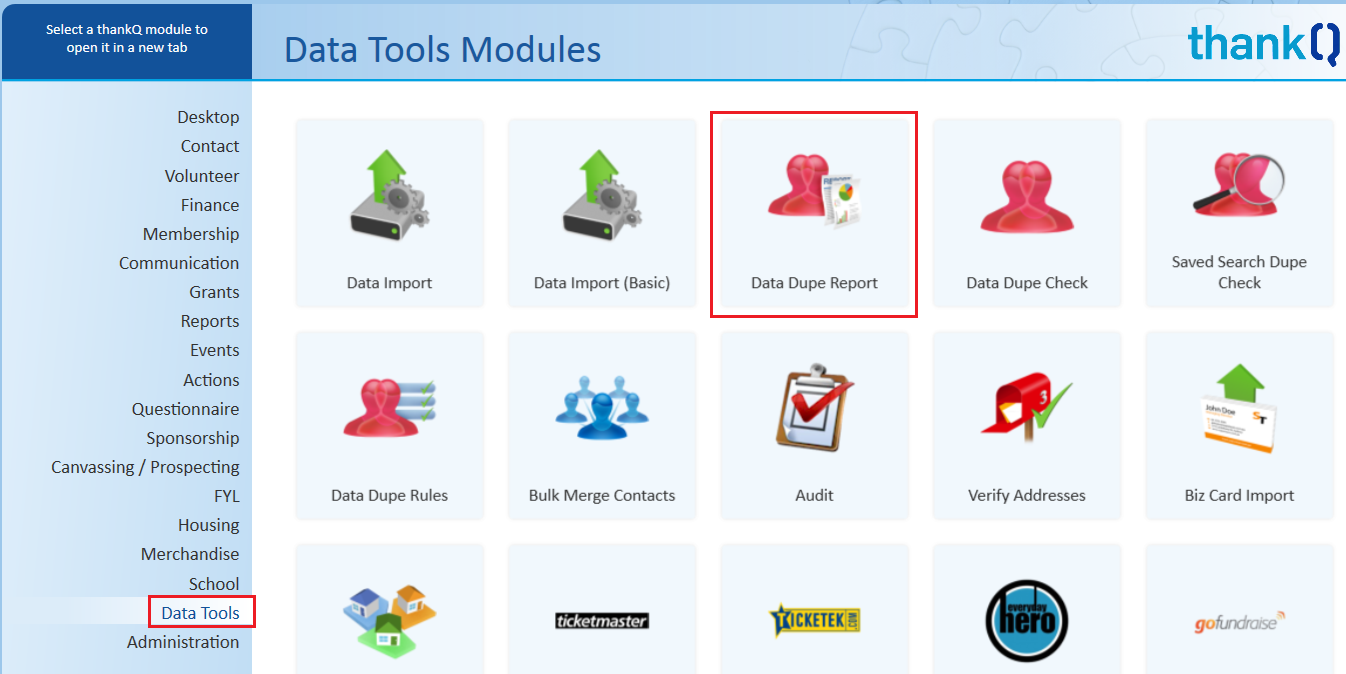
2.Click Yes to run a Saved Search to Analyse.
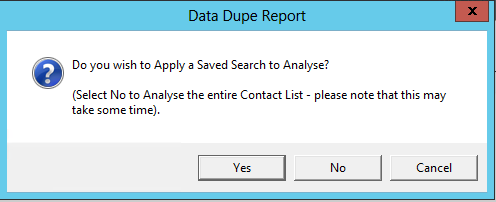
3.Select the Search you are using and click OK.
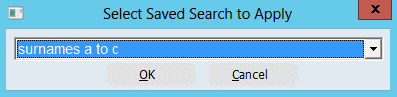
4.Click Yes if the message appears to continue after a 1,000 records.
The report is created and can now be analysed and used with the Bulk Merge Contacts.

The serial number in column A shows a possible dupe in column Q. There could be several lines of the same contact as a possible dupe could be found several times. You need to make the decision if the contacts are duplicates or not.
In this example Susan Adams is in the report as serial number 0000605 and a possible duplicate could be serial number 0000721.
Then on another line moving down serial numbers in the list 0000721 can be found in column A which could have a possible duplicate in column Q of 0000605.
You need to make the decision which record you wish to be the master and which to merge into this. There could be several lines of duplicates.