thankQ Help
The Bulk Merge Contacts tool recommends that you limit the number of contacts to merge at one time to 1,000 so you might want to limit the search to have less contacts or when adding to the Bulk Merge only add that amount at the one time from the report.
1.On the Contact Home Page click Search Mode on the tool bar
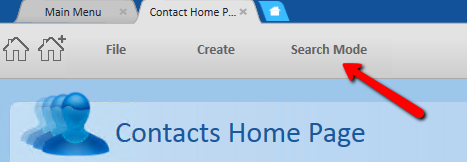
2.Enter A* or B* or C* in the Surname/Organisation field of the Names panel under the Personal & Bio tab
If there are too many results or too less results enter less or more letters to search.

3.Enter a name in the Save this Search as field and click Save
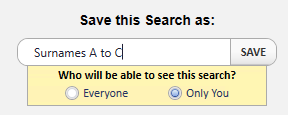
4.Repeat for all letters of the alphabet
5.Exit with the x on the search tab