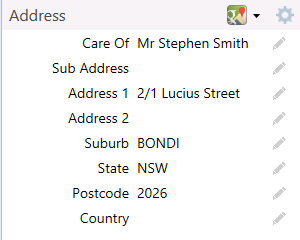thankQ Help
Instances where a contact wants a particular mailing delivered to the main address, the global updates process can be implemented to effectively and efficiently ensure that, either all of the contact records in the database or only a set of contacts, will receive the specified mailing type at their main address.
1.Click on Preferences under Communication
2.Click on the Cog and select Global Update – Specify Main Address as a Preference

3.Select the type of mailing from the Select Preference drop down and click OK
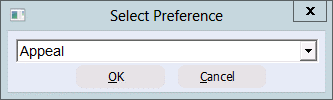
4.Click Yes to set the main address for the selected mailing type.
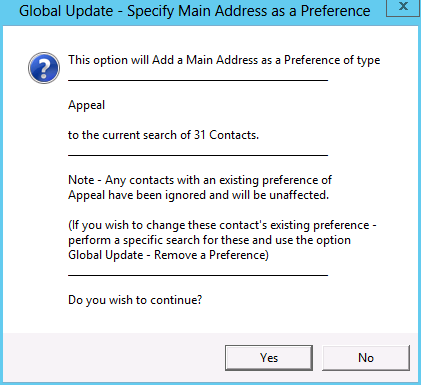
5.Click OK to confirmation
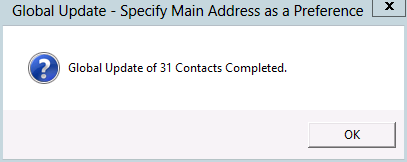
The type of mailing and its associated address will have a green tick and the Main address of the contact