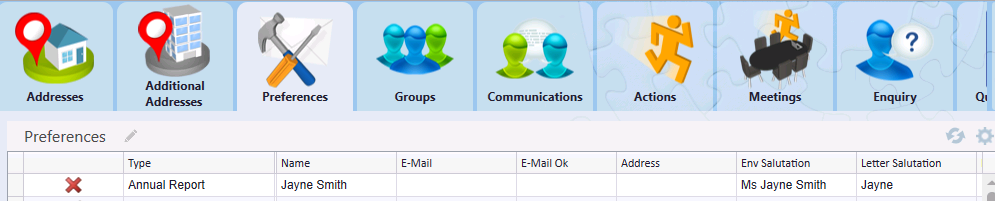thankQ Help
In instances where a contact does not want to receive a particular type of mailing, the global updates process can be applied effectively and efficiently to ensure that, either all of the contact records in the database or only a set of contacts, will not receive the specified mailing type.
1.Click on Preferences under Communication on the Contact.
2.Click on the Cog and select Global Update – Specify a Do Not Mail Preference
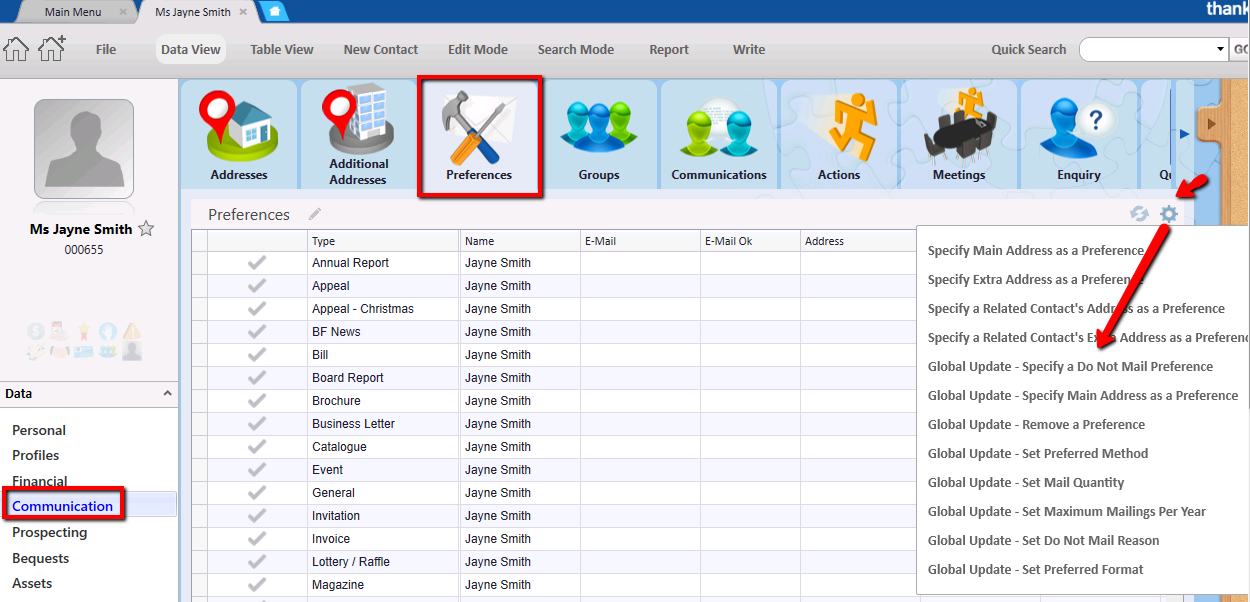
3.Select the type of mailing the contacts do not want to receive, from the Select Preference drop down menu and click OK
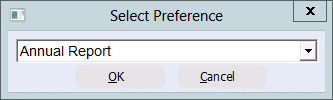
4.Click Yes to add the do not mail preference to the selected mailing type for the selected contacts
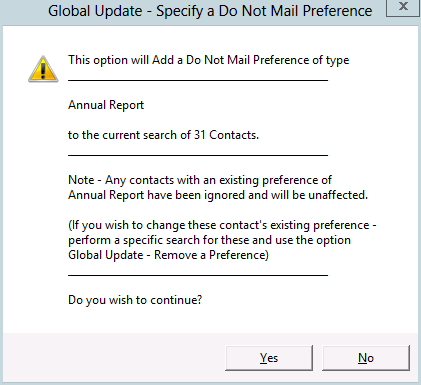
5.Click OK to confirmation dialog to confirm the global update
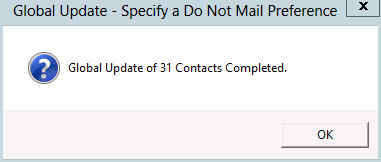
The type of mailing will appear marked with a red cross in the Specific Mailing Preferences text area on the Mailing Preferences tab.