thankQ Help
The remove profile global updates process can be applied to either all of the contact records in the database or only to a set of contacts, to remove a specified profile entry. To confirm the changes as a result of using this update process, the profile entry will no longer appear under the Profile tab of the Contact Details form.
1.Click a Profile tab under Profiles
2.Click the Cog and select Remove Profile - Global Update

3.Click on the Profile to be removed
4.Click Yes to remove the selected profile from all of the selected contact records
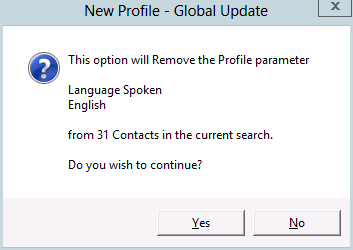
5.A confirmation dialog will appear to confirm the global removal of the profile entry. Click Ok to proceed.
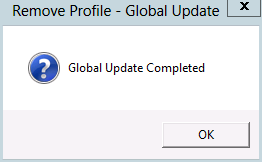
6.Confirm the profile value has been removed from the Profile tab on the Contact form.