thankQ Help
The global updates process is very useful when attempting to make either, a single change or a number of changes to a given set of records. This update process can be applied to either all of the contact records in the database or only to a set of contacts, selected based on specific search criteria.
1.Select Global Update on the Contact form under File>Admin
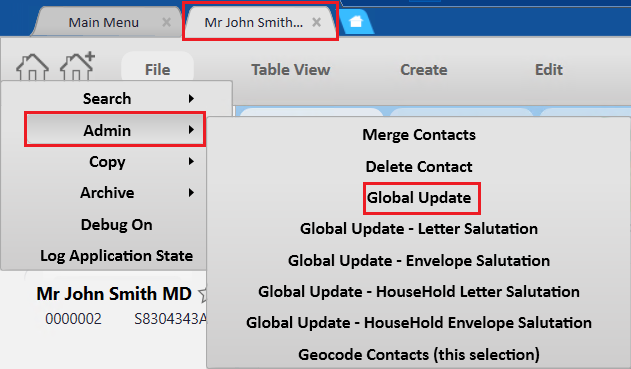
2.Select the data field you wish to perform the global update on and click OK
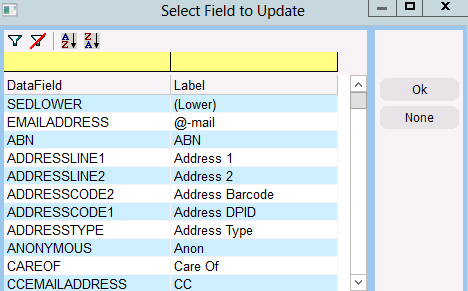
3.Enter the value for the data field that is to be globally updated in all of the contact records. If you would like to update the fields so that they are blank, do not enter a value. Then click the OK button.
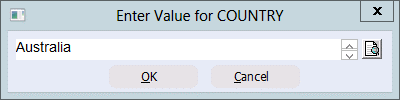
4.Click Yes to update the altered data field in all of the records.
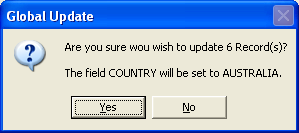
The new value will now appear in the corresponding data field on the Contact Details form.