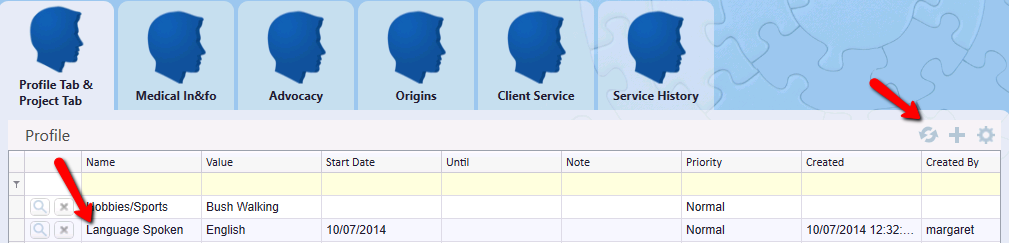thankQ Help
Profiles are used to add additional information to a contact record. For instance you may want to record a contact’s country of origin or religion. The new profile global updates process can be applied to either all of the contact records in the database or only to a set of contacts, selected based on specific search criteria. The resulting changes can be viewed under the Profile tab of the Contact form.
1.On the Contact form, click on a Profile tab under Profiles.
2.Click on the Cog and select New Profile - Global Update
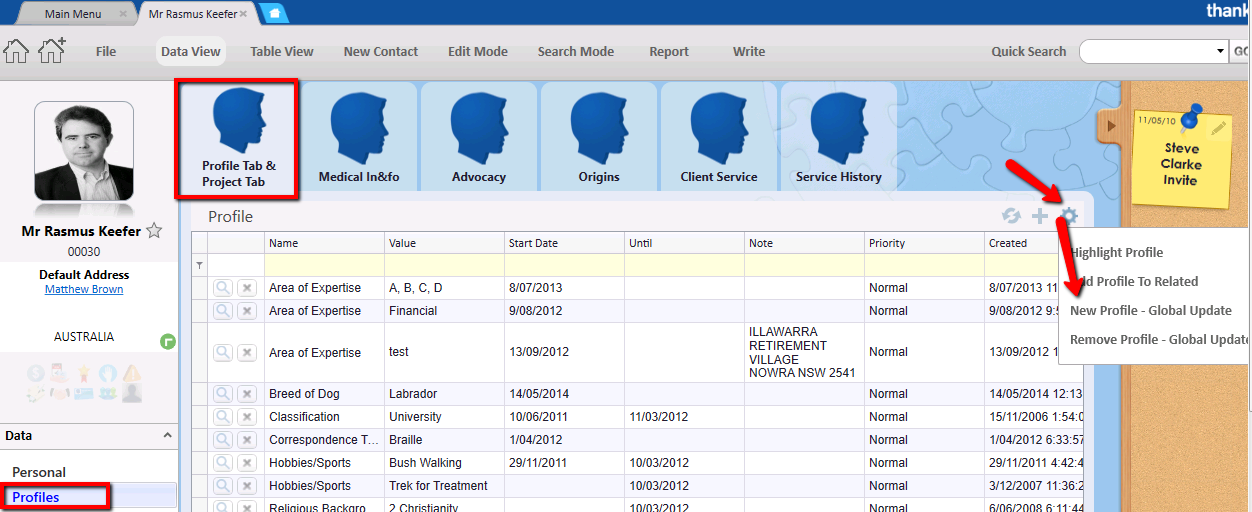
3.Click Yes to confirm the number of records
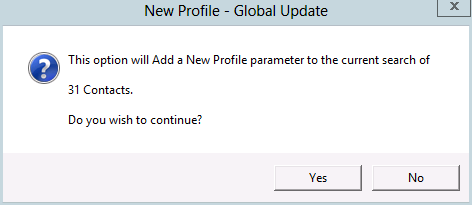
4.On the Profile form, enter the details for the new profile
5.Click OK to create the Profile
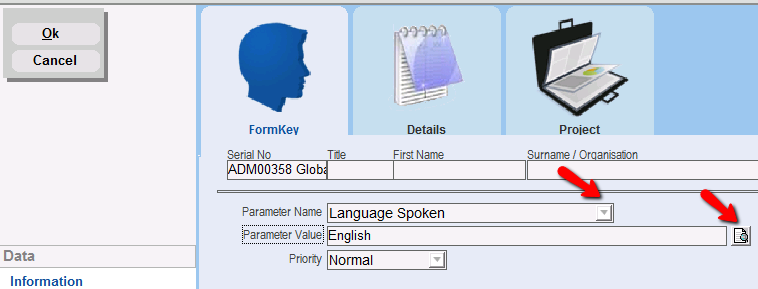
6.Click OK to confirmation
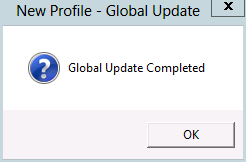
7.Click the Refresh  icon for the new global profile value to appear on the Profile tab.
icon for the new global profile value to appear on the Profile tab.