thankQ Help
If a Survivor notifies the office that they need to cancel a booking assigned to them it is not required to be cancelled, it can be reassigned.
•The Office may run some searches and/or reports to find out who else is available for the booking
•The Office will call Survivors to find out if they are available
•Once the Office knows who to assign they locate the Tour Booking, click on the Program / Tour Resources tab
•They right click on the Resource and select to Edit the Resource
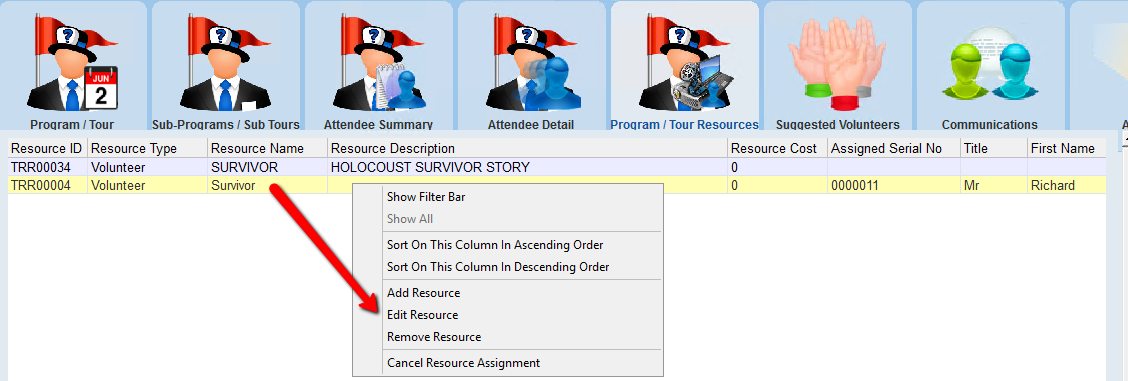
•This opens the Resources Allocated and the Office either types in the serial number or clicks on the Pick List beside Resource Serial Number and locates the Survivor who can take this booking
•They then click OK and Close
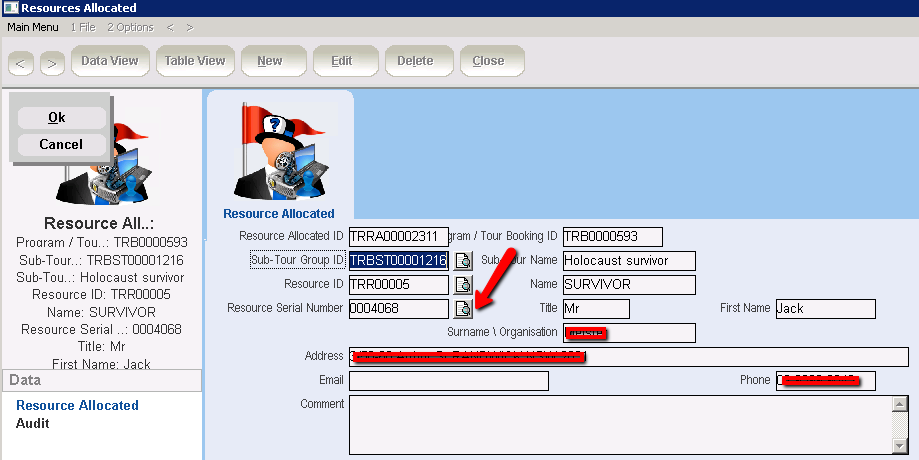
•This has now assigned the different Survivor to the booking