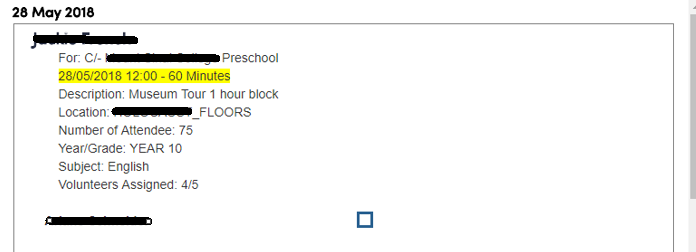thankQ Help
•An email will be sent to the Office notifying that the volunteer is unable to attend this booking
•The cancellation made by the Volunteer from their online Roster will flow down to thankQ (within two hours) and remove that Volunteer from the booking allowing another Volunteer to be assigned.
•If the Office manually reassign the booking to another Volunteer in this time frame they will be removed/overwritten by the automated process.
•The Office can send out emails or contact other Volunteers to inform them about the availability.
•The Office can logon to the online rostering system and if another Volunteer has requested the booking that was cancelled they can tick the tick box of the Volunteer requesting the booking. This Volunteer will be automatically reassigned to the cancelled booking in thankQ.