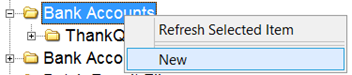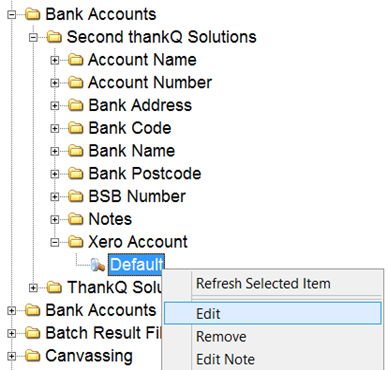thankQ Help
Should your ThankQ database interface to more than one Xero Account or your environment is ownercoded, then should you enter a new Bank Account under lookup values then you need to specify which Xero Account that bank account should interface with. You should do this by right mouse clicking on the Xero Account folder underneath the new Bank Account added and select Edit.
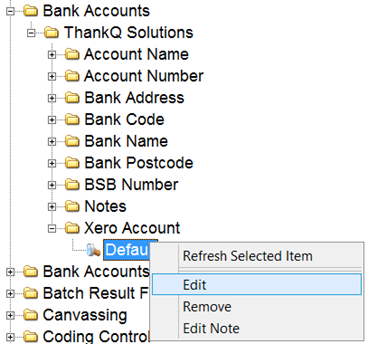
When you then wish to create another account select New under Bank Accounts and then edit the Xero Account folder created: