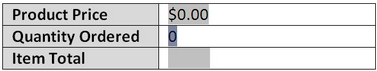thankQ Help
Switches
Syntax
|
When you view the MergeField field in your document, the syntax looks like this: { MERGEFIELD FieldName [Switches]} Note: A field code tells the field what to show. Field results are what’s shown in the document after having evaluated the field code. To toggle between viewing the field code and the field code results, press Alt+F9. |
||||||||||||||||||||||
"FieldName"
|
The name of a data field listed in the header record of the selected data source. The field name must exactly match the field name in the header record. |
||||||||||||||||||||||
\b |
Specifies the text to be inserted before the MergeField field if the field is not blank. e.g. \b $ |
||||||||||||||||||||||
\f |
Specifies the text to be inserted following the MergeField field if the field is not blank. Placing the following three MergeField fields together and using the \f switch as specified ensures that the three fields have spaces between them, but only if the designated field information is present in the data source. { MERGEFIELD CoutesyTitle \f " " }{ MERGEFIELD FirstName \f " " }{ MERGEFIELD LastName } Results in the following: If all fields are present: Ms. Mindy Martin If FirstName is missing from the data source: Ms. Martin |
||||||||||||||||||||||
\m |
Specifies that the MergeField field is a mapped field. |
||||||||||||||||||||||
\v |
Enables character conversion for vertical formatting. |
||||||||||||||||||||||
\# |
If you need to do a little arithmetic in a Word form, you can use a calculated field. When the built-in formats for displaying the calculated results aren't enough, use the switch \#. For instance, the switch shown below suppresses 0 in a calculated field.
If the result of the calculation is 0, the field won't display anything at all. In fact, this particular formatting switch won't display a negative number either
|
||||||||||||||||||||||
\#"$#,##0.00;($#,##0.00)" |
Insert into merge field to format spacing and only show the $ if there is data «SPLITAMOUNT_1» |
||||||||||||||||||||||
\@ \@"d MMMM yyyy" |
Parametervalue23 is the Field Rule for Last Donation Date. When it is used without the switch the month is displayed as 28 Jun 2013. When you use the switch the month is displayed as 28 June 2013. «PARAMETERVALUE23» |
||||||||||||||||||||||
|
You must use an uppercase M, as the lowercase m denotes minute formats. Use commas or other appropriate punctuation to separate components
|