thankQ Help
If contacts can book events in addition to having memberships then linking the Event and Membership portals can be convenient for a contact that wants to update or view data in both areas.
To set this link up you will first need to link to the Event Portal via the Current Event Bookings option. If you have not set up an Event Portal yet please do so by following the instructions here: Setup an Event Portal.
In addition you should also have a page for the creation of an Event Booking.
1. To setup the link page click the + icon and select Current Event Bookings.
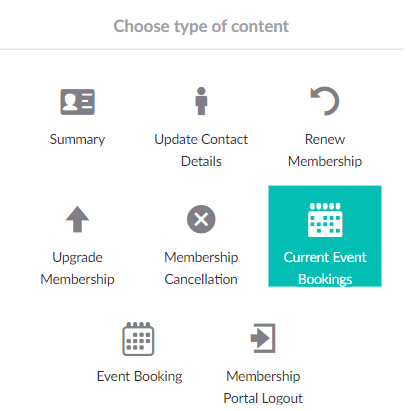
| 2. | Be sure to give a label to the menu option, the label used when no bookings are found and the label used to go to the portal page itself. In addition add the link to the Event Portal page. |
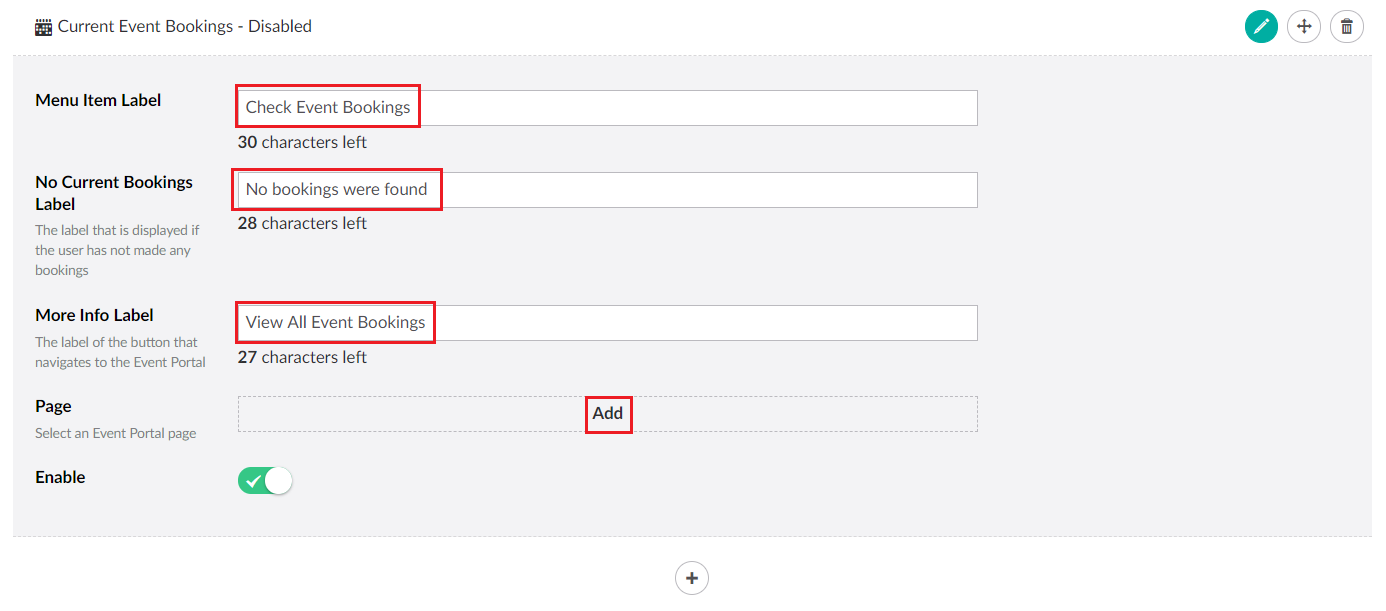
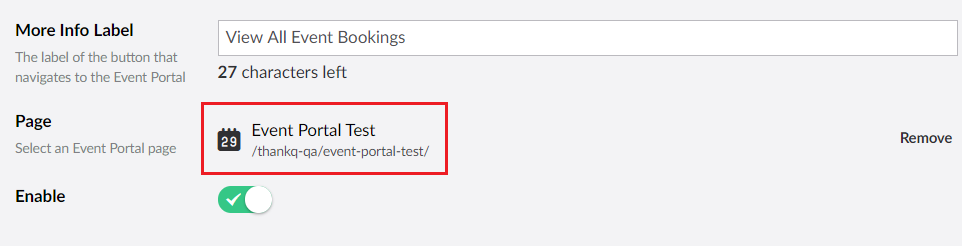
3. Once you have finished move the Event Portal option to be above the Logout button on the page.
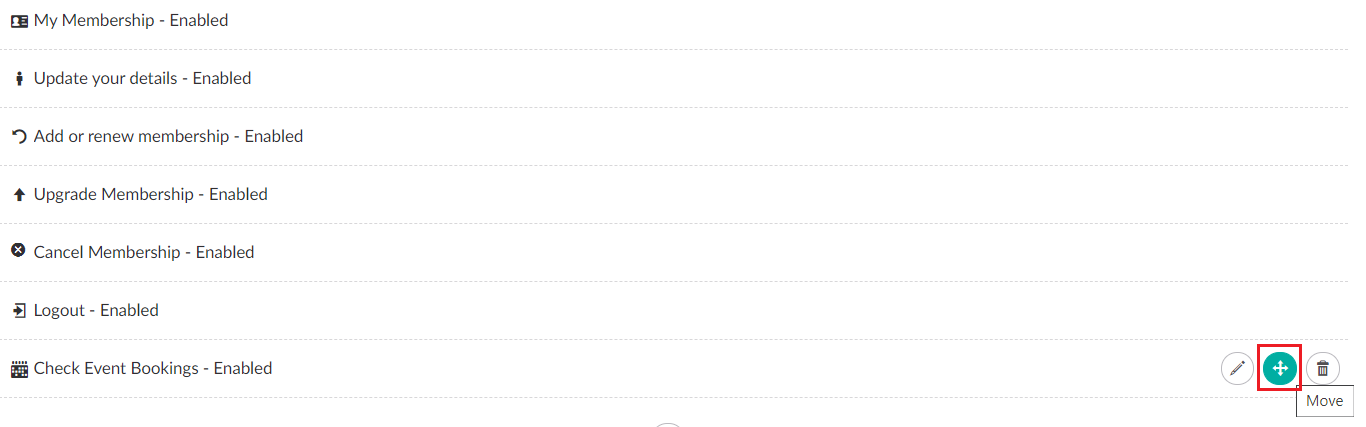

| 4. | If you want your contact to directly make an Event Booking without needing to go to the Event Portal first then please create an Event Booking link within the Membership Portal. |
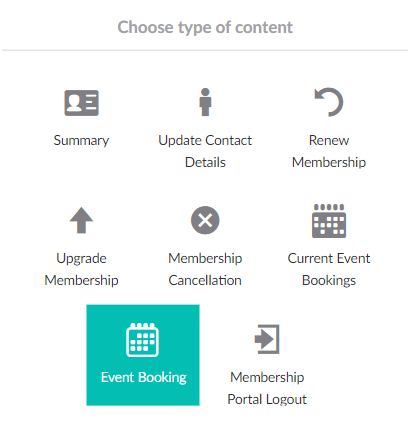
5. Make sure you have a label for this Event Booking and that you have linked the Event Booking page.
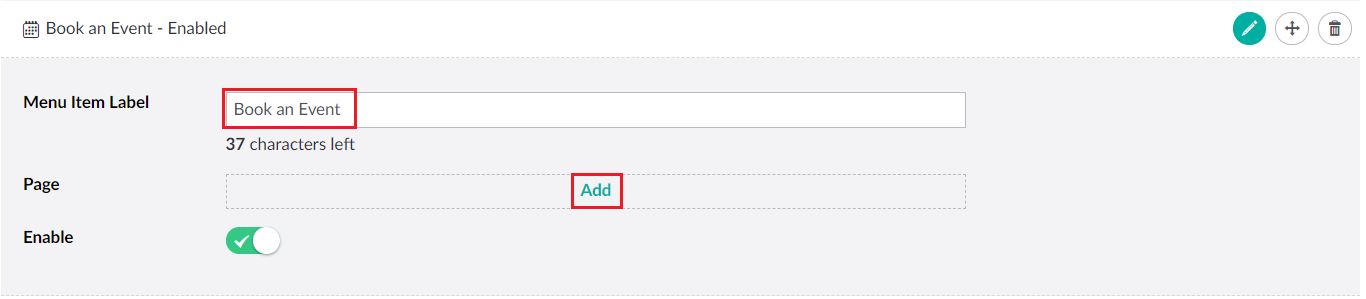
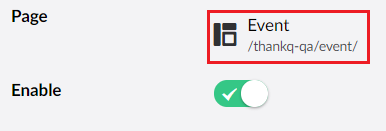
6. Once you have finished move the Book an Event option to be above the Logout and Check Event Bookings buttons on the page.
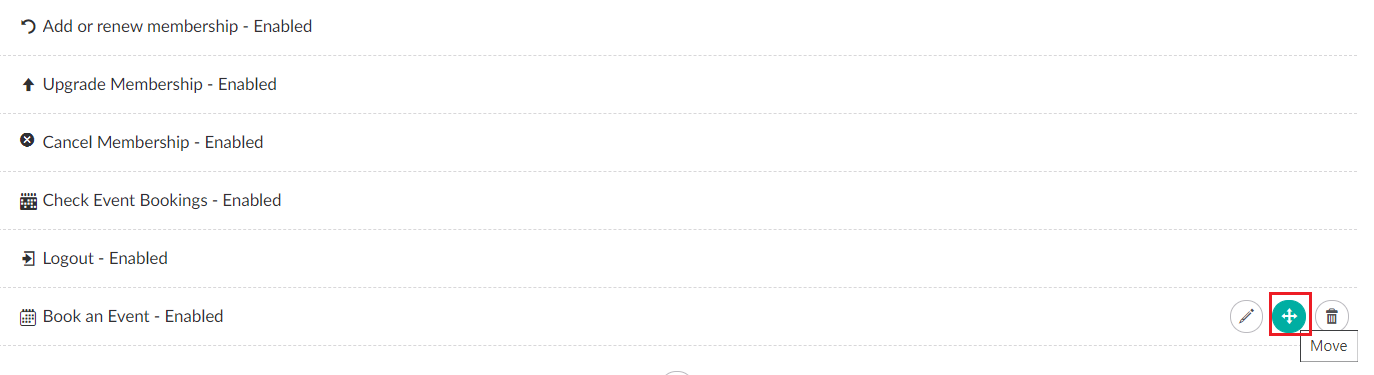
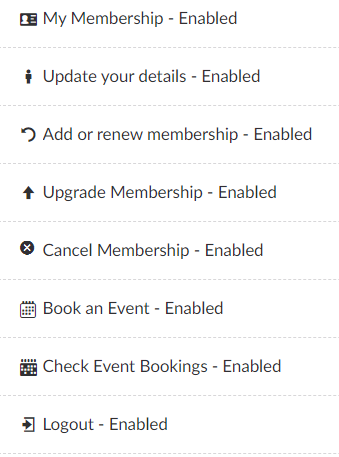
7. Don't forget to click Save and publish when you have finished.