thankQ Help
Membership Portal pages are very similar to that of the Membership Page, with one major difference being that the portal enables contacts to login to the page using their Membership ID and Surname. Once logged in they will be able to make changes to their existing membership such as Renewals, Upgrades or Cancellations instead of contacting your organisation to make these changes to the membership.
The portal page can also be linked to other pages such as the Event Portal Page.
Before creating a Membership Login Portal please make sure that you have setup a normal Membership Page as a portal is designed to link to the Membership Page. The following will explain how to create that page: Setup a Membership Page. If you intend to link the Event Portal to this page then you should also familiarise yourself with how to Setup Event Pages and the Event Portal.
To create this page please do the following:
1. Select your company code and select the three little dots on the right and then select Membership Login Portal.
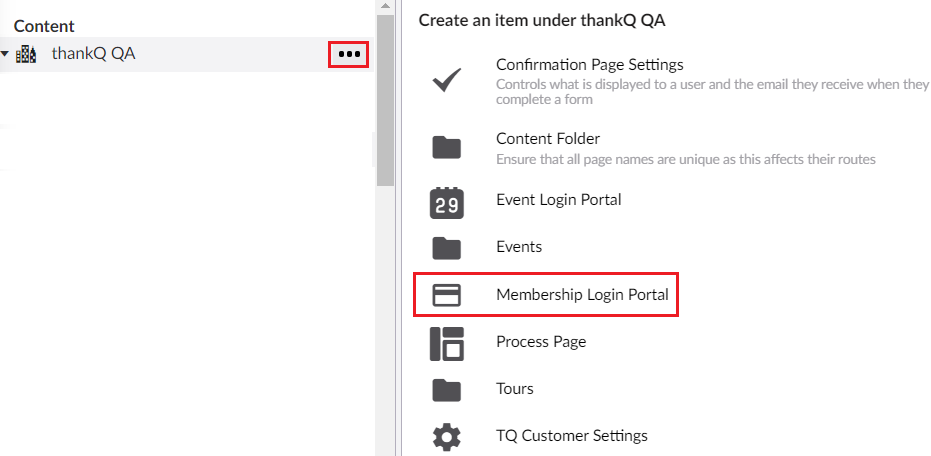
2. Select the Membership Portal template.
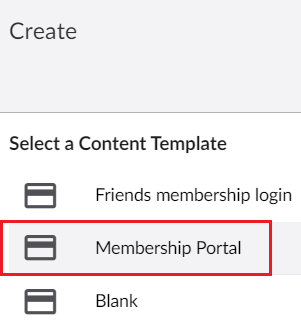
3. Make sure that you give your Membership Portal a name.
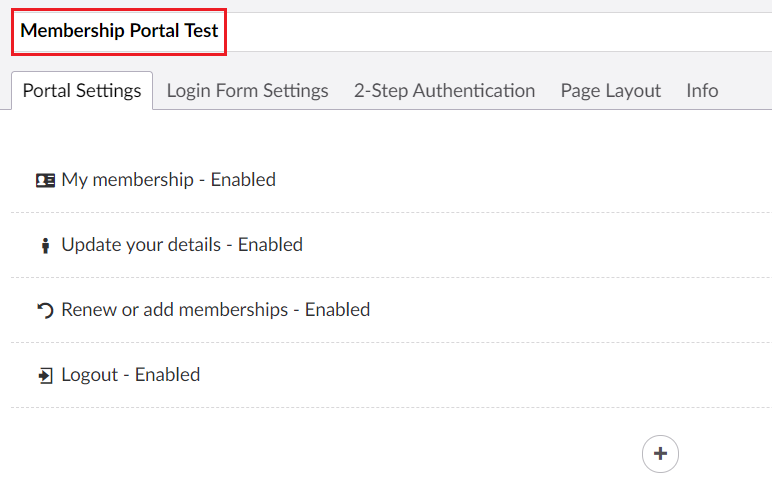
4. Select Save and Publish before you begin editing the page.