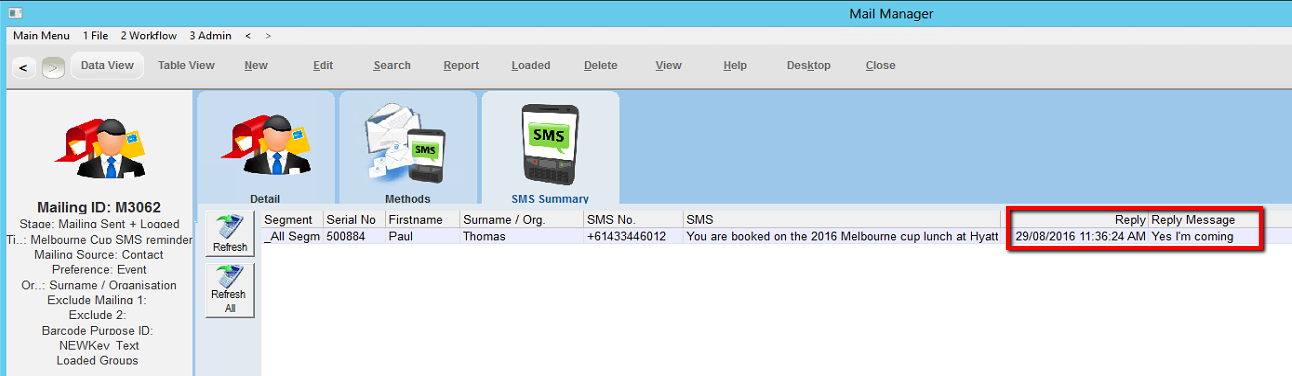thankQ Help
To view replies to your SMS message, follow the steps below.
1.Click SMS from the Data menu
2.Click on the SMS Summary tab
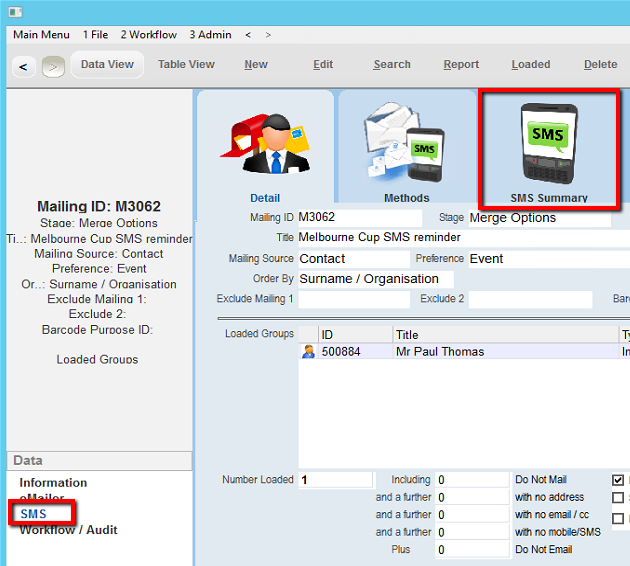
3.Click the Refresh button to update any replies to this SMS Mailing only. Click Refresh All to update replies for ALL SMS mailings.
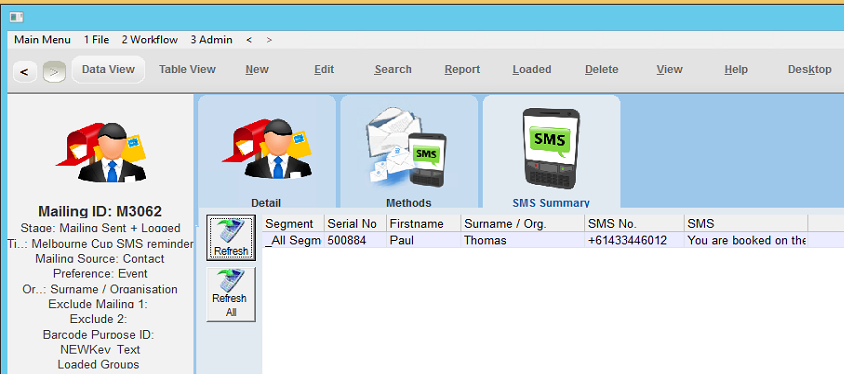
4.Click Yes
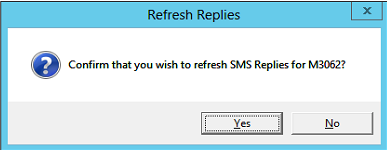
A dialog window opens to show progress
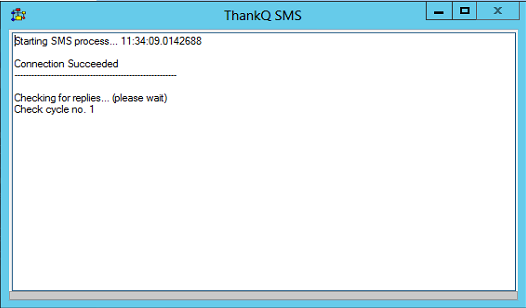
5.The date and time of the reply is displayed in the Reply column. The reply SMS message is displayed in the Reply Message column.