thankQ Help
The process for using the Hopewiser address lookup is similar to the standard lookup, however there are some additional features:
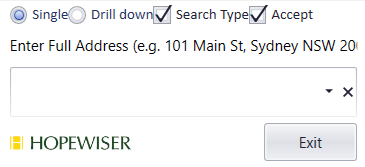
- Type in the address that you want and the lookup will work similarly to that of the standard address lookup where you can select the address and it will populate the address fields:
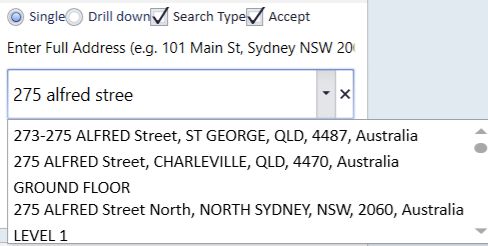
Use Drill Down to search by Suburb/State/Postcode:
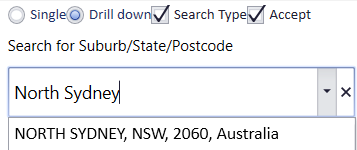
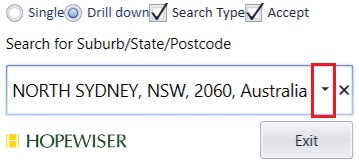
This will allow you to make an even more refined search:
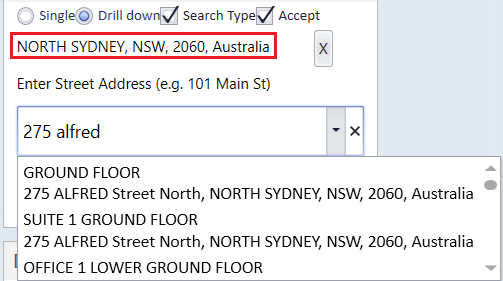
This is a list of the other options and their function:
Search Type - If unticked this will turn off the automatic display of addresses that appear as you type.
Accept - If unticked, it will allow you to save into the address fields the current address you have typed (without having to select an address from the dropdown).
Exit - Closes the Hopewiser interface without saving anything into the address fields.