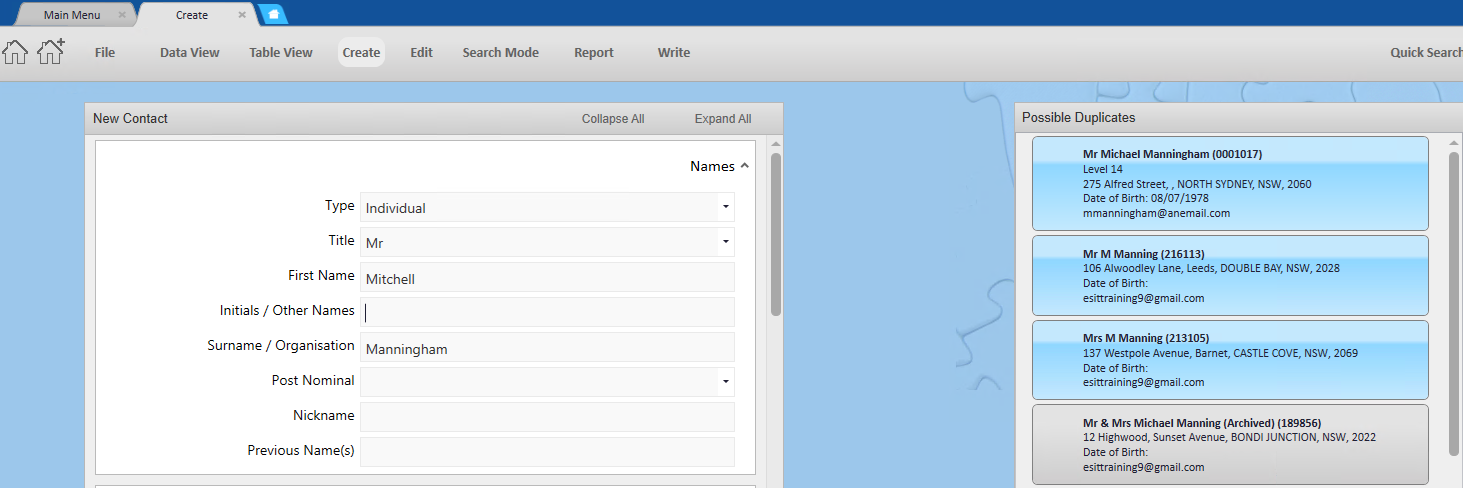thankQ Help
There are two types of contact records, Individual and Organisation.
When creating records for a family or organisation, if the family members or employees are all using the same address, only the Head of the House requires an address on their record. The other members once related and are part of the same household can use the address of the Head.
1.Click Contacts under the Contact module.
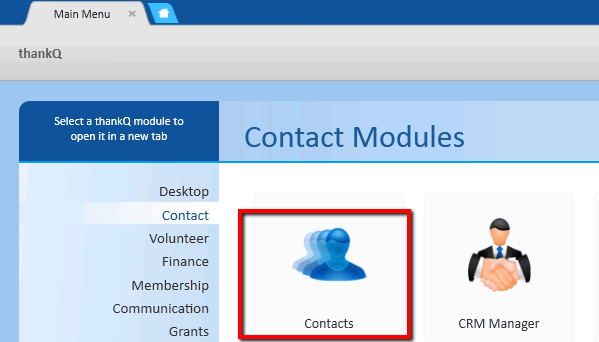
2.Click on Create on the Contact Home Page tab.
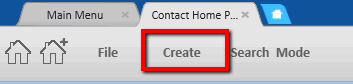
The contact form is broken into panels for Names, Addresses, Telephone Numbers, Details, Salutations, Preferences, Contact Source, Relationship Management, Electoral Divisions and Other Details.
3.Select the Type of contact which can be either an Individual or an Organisation from the drop down.
4.Select the Title from the drop down.
5.Enter the First Name, press the tab key.
6.Enter Initials or Other Names, press the tab key.
7.Enter the Surname or Organisation name, press the tab key.
Once the tab key is pressed a list of possible duplicates will appear on the right. If there is a match click on the duplicate contact to select.