thankQ Help
When creating contacts the Possible Duplicates list appears on the right. A check looks at both the Live and Archived databases.
If there is a match select the contact rather than continuing to create a new record.
If the duplicate is in the Archived database the record will need to be unarchived.
1.Click on the duplicate record displayed.
2.Click to either show contact in Data View or Edit Mode.
3.You will be asked to confirm you wish to exit Create Mode Answer Yes if it is a match.
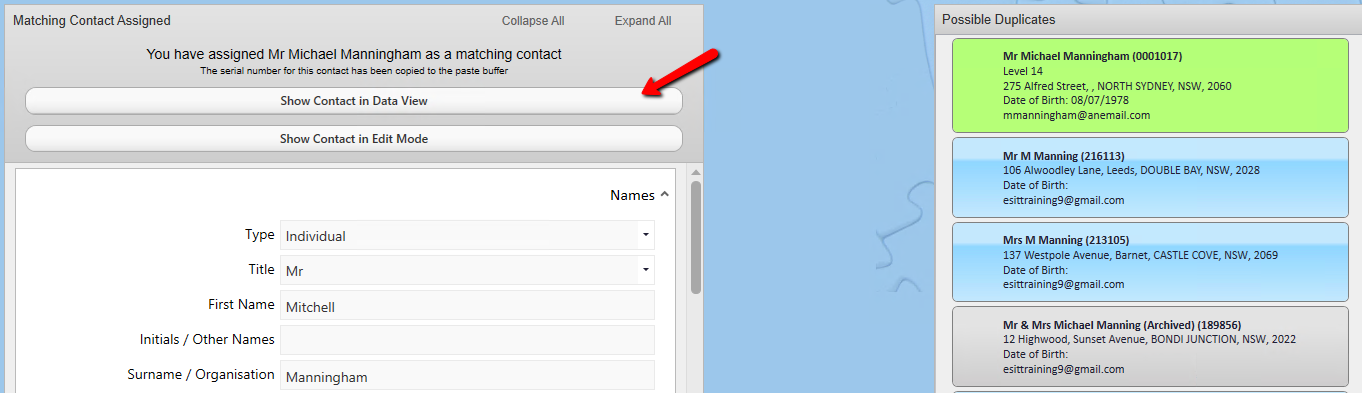
4.If you decide this is not the contact a Ctrl Click on the Duplicate will unmatch the contact.
5.On the Address Lookup panel if you do not have Postcode Lookup software enter the Street address.