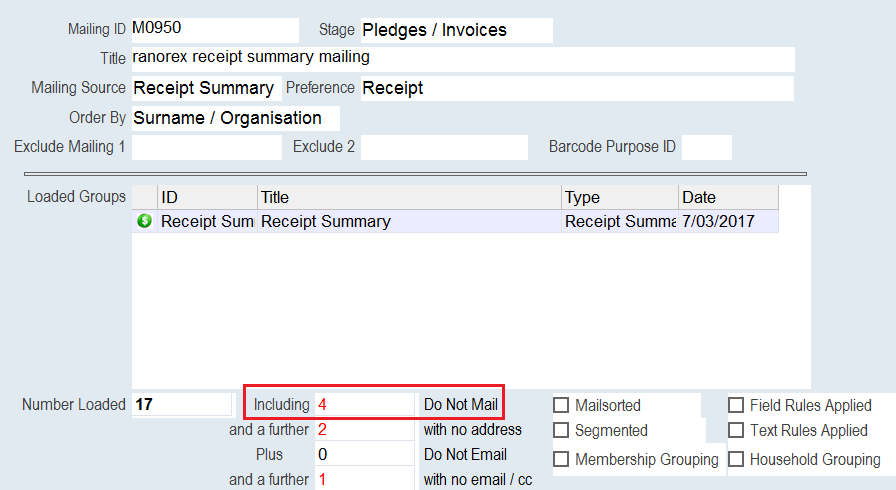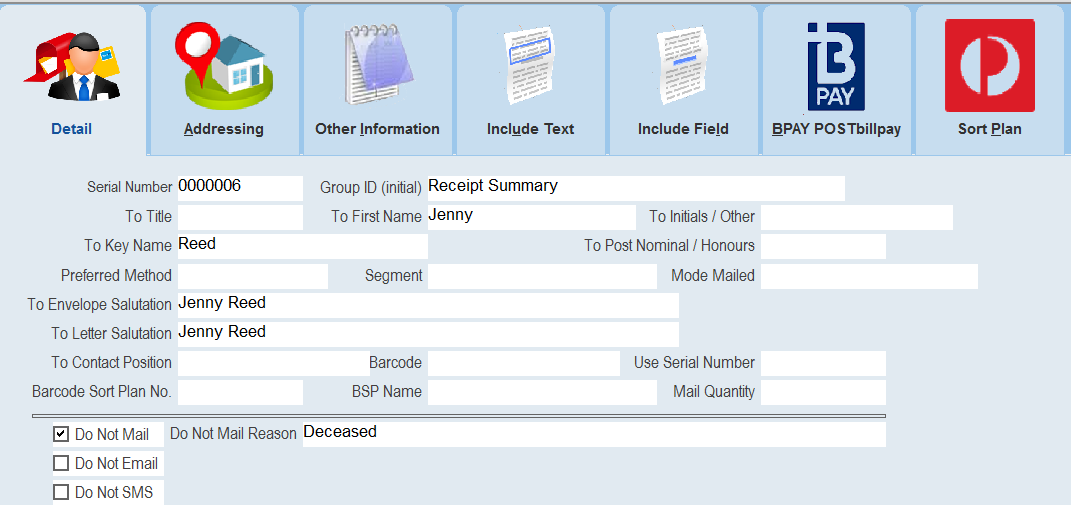thankQ Help
As noted in the previous article the following criteria must be met for a payment to be included in the receipt summary mailing:
•The payment falls within the specified date range.
•The payment must have the Receipt Summary field set to Yes.
•The Batch has been approved.
When loading the Mailing and sending it there may be further exclusions imposed if the contacts in the Receipt Summary are marked as Do Not Mail or do not have the details needed to send a mailing such as an Email Address, Mailing Address, etc.
If you have checked your payment records and have noticed a discrepancy then the following can help you to find which records have not been included in the Receipt Summary:
| 1. | Search the Payment Form and check the following: |
| Date of Payment >=DD/MM/YYYY AND <=DD/MM/YYYY |
| Example: >=01/07/2021 AND <=30/06/2022 |
| AND |
| Payment Amount > 0 |
| AND |
| Rcpt Summary = Yes |
| AND |
| Rcpt Summary Letter ID IS NULL |
| In the example below all Payments with Receipt Summary set to Yes that have an amount over 0 between the 1st of July 2021 and the 30th of June 2022 and that are marked as having a Rcpt Letter of NULL will be included in the list of payments. |
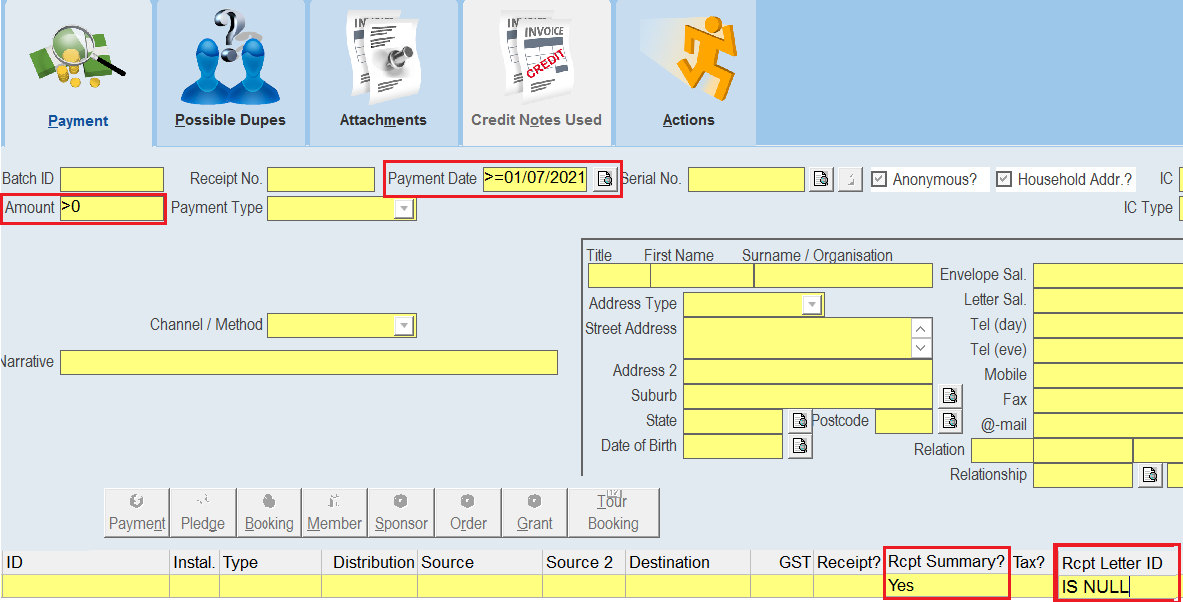 |
You can now create a report on these payments and find out might have happened to prevent them from being included in the Receipt Batch.
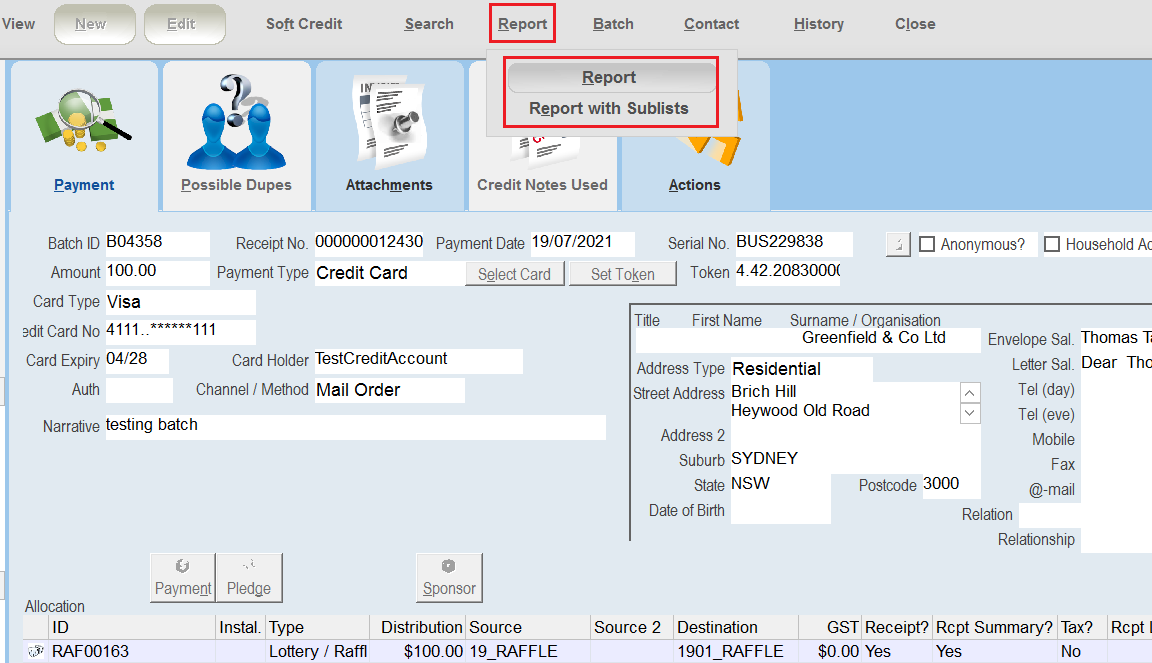 |
2. Check the Mailing for any contacts marked as Do Not Mail. Double click on the number next to the Do Not Mail label to open all of the contacts with this flag.