thankQ Help
The Template tab can be used to select a template layout and also give the Page a Title and change the label names and position.
1.Click on the Template tab
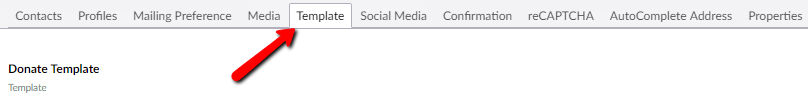
2.Enter a Page Title for the web page

3.Rename any of the other labels that are going to be used
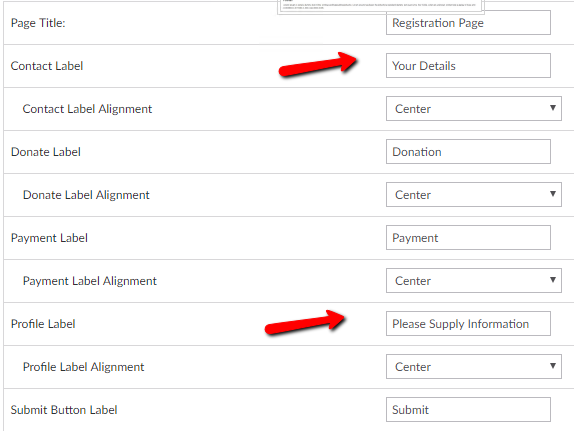
4.Scroll down to enter a Note (Narrative) if applicable
5.Use the wysiwyg tool bar to format the text
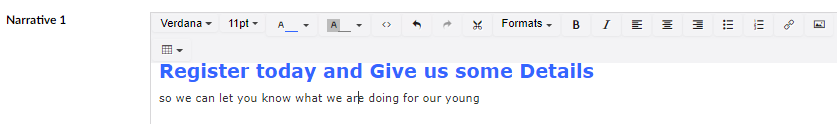
6.Enter a Footer using the wysiwyg tool bar if applicable
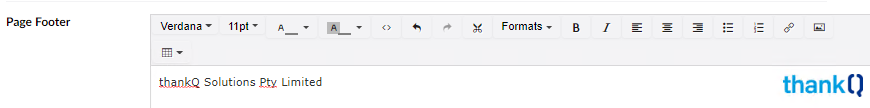
7.Click Save and publish