thankQ Help
Now that you have loaded your images you can use them on your pages.
1.Click the Media tab
2.Click on the + in the square for Banner Image

3.Enter a search for the image (or click Upload to locate the image to upload)
4.Click on the image required once located
5.Click Submit at the bottom of the page
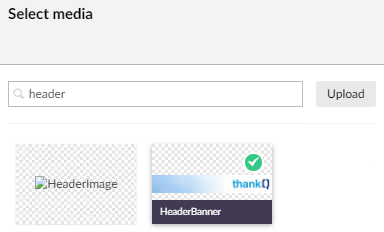
6.Click Save and publish