thankQ Help
You may want to add images to your webpages. These must be uploaded before you can select them on the web page you are creating. They can be found under Media on the left.
1.Click the Media icon on the tool bar running down the left side
2.Click on the ellipses beside Media
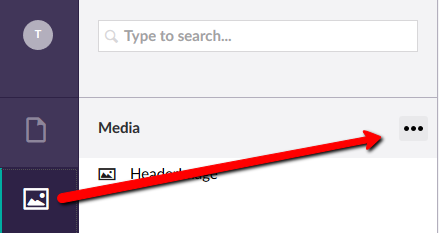
3.Click on Folder so the different images you save can be found easily under appropriate folders
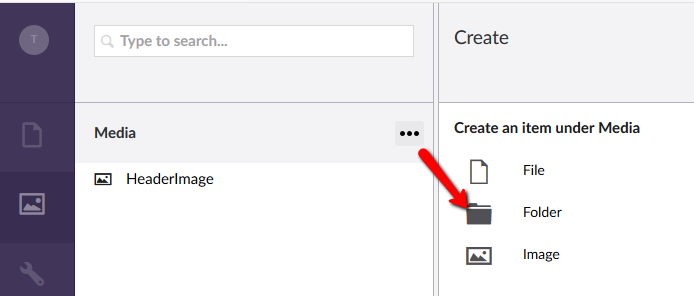
4.Enter a name for the Folder and click the green Save button at the bottom right
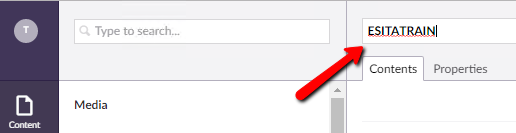
5.Click the ellipses beside the folder
6.Click on Image

7.Enter a name for the Image
8.Click the “Click to upload” arrow
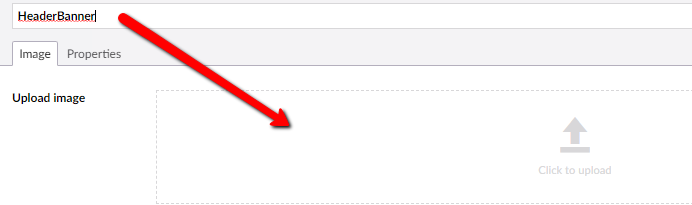
9.Locate and Select the image to upload
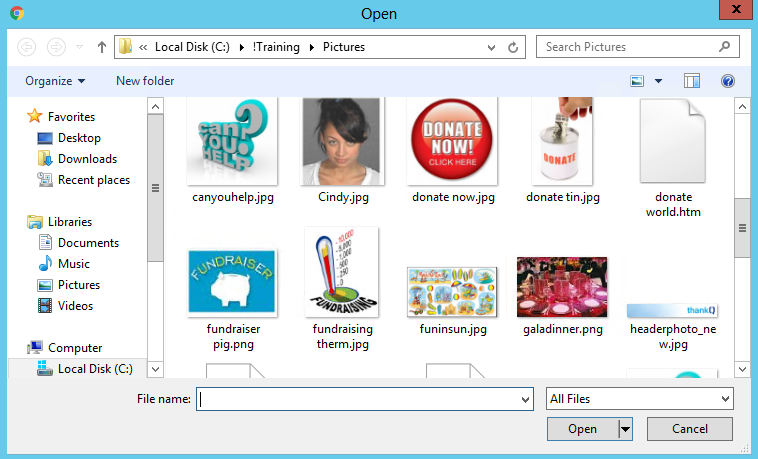
10.Click the green Save button at the bottom right
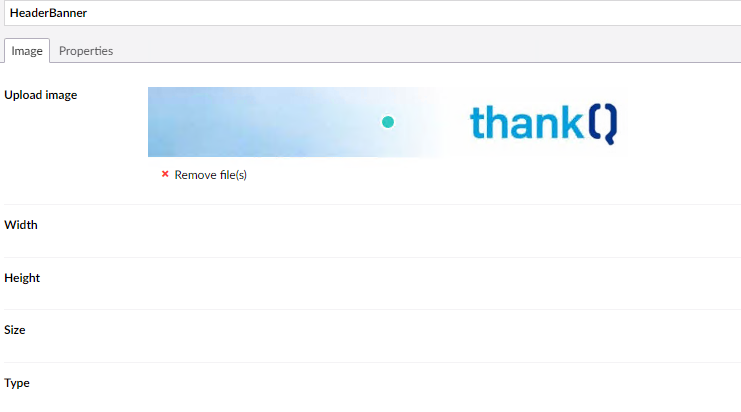
11.Click on the ellipses beside the folder to add extra images under this folder
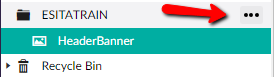
Or
Click the drop down on Actions for the tools
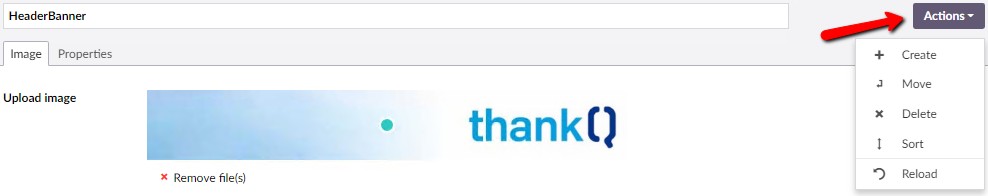
12.Repeat steps to add more images