thankQ Help
1.Click Event Planning on the Tool Bar if on the Event Bookings form
2.Click on the Sub Event that has the team
3.Click on the Teams tab
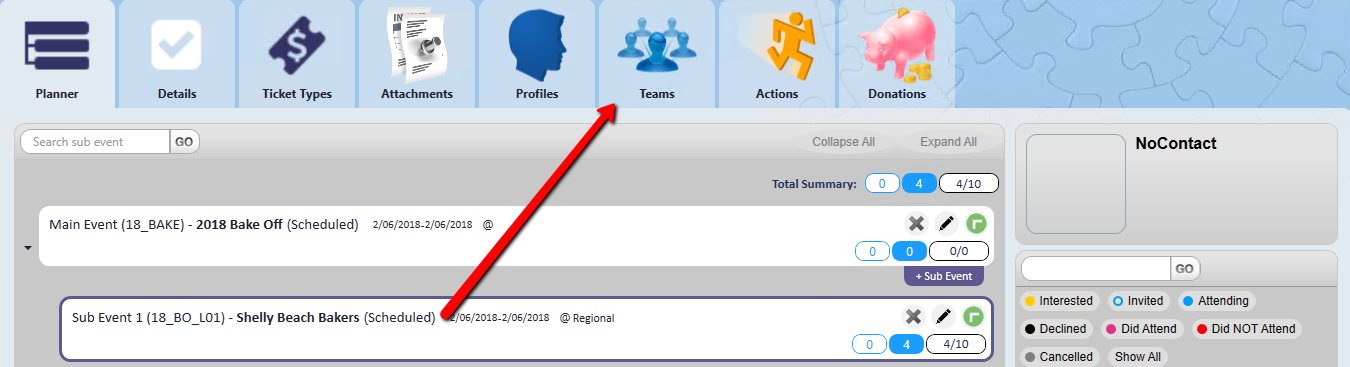
4.Click the + to add a Team
5.Enter a Team Name
6.Click the drop down beside Team Contact and locate and select the team

7.Select a Team Captain from the drop down
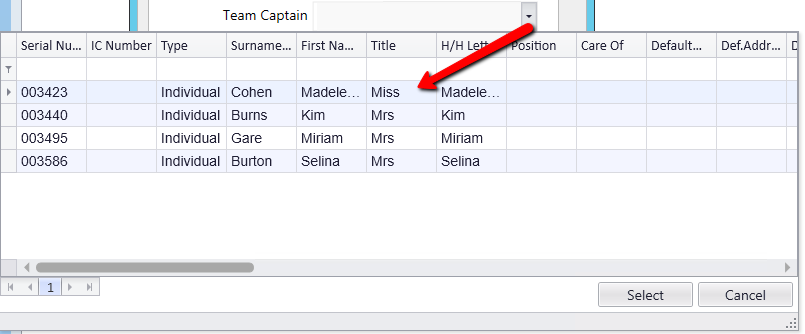
8.Enter any Notes and Fund Raising Target.
9.Click Save
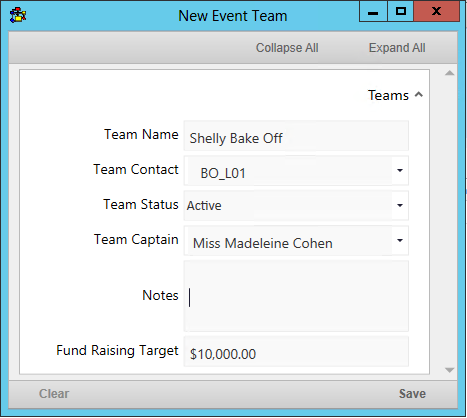
Add any members to the team. If they are not already associated with the Source 2 they can still be added.
10.Click the middle person icon

11.Click the drop down to select the Team Member
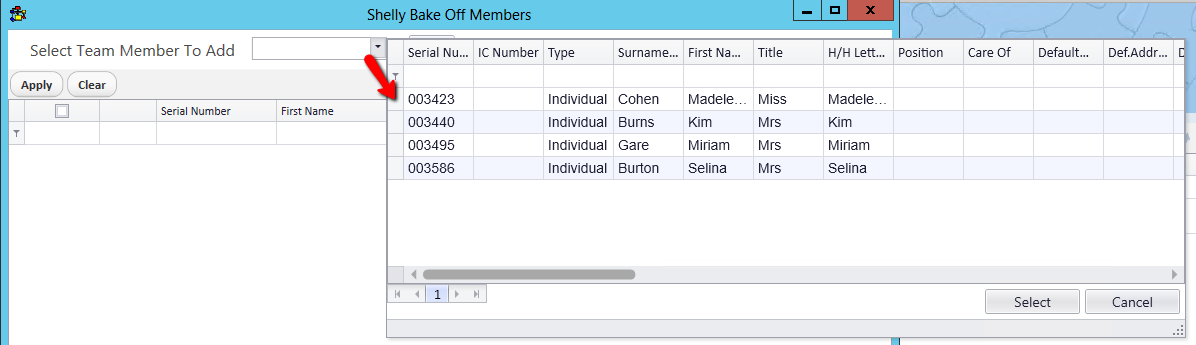
12.Click the Add button
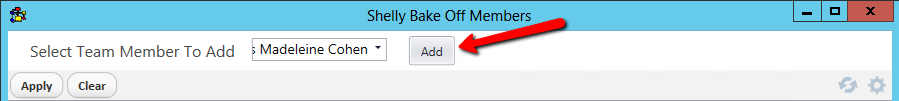
13.Repeat to add all members
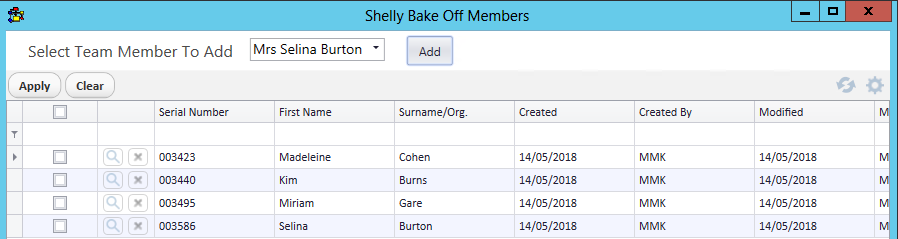
14.Click X top right