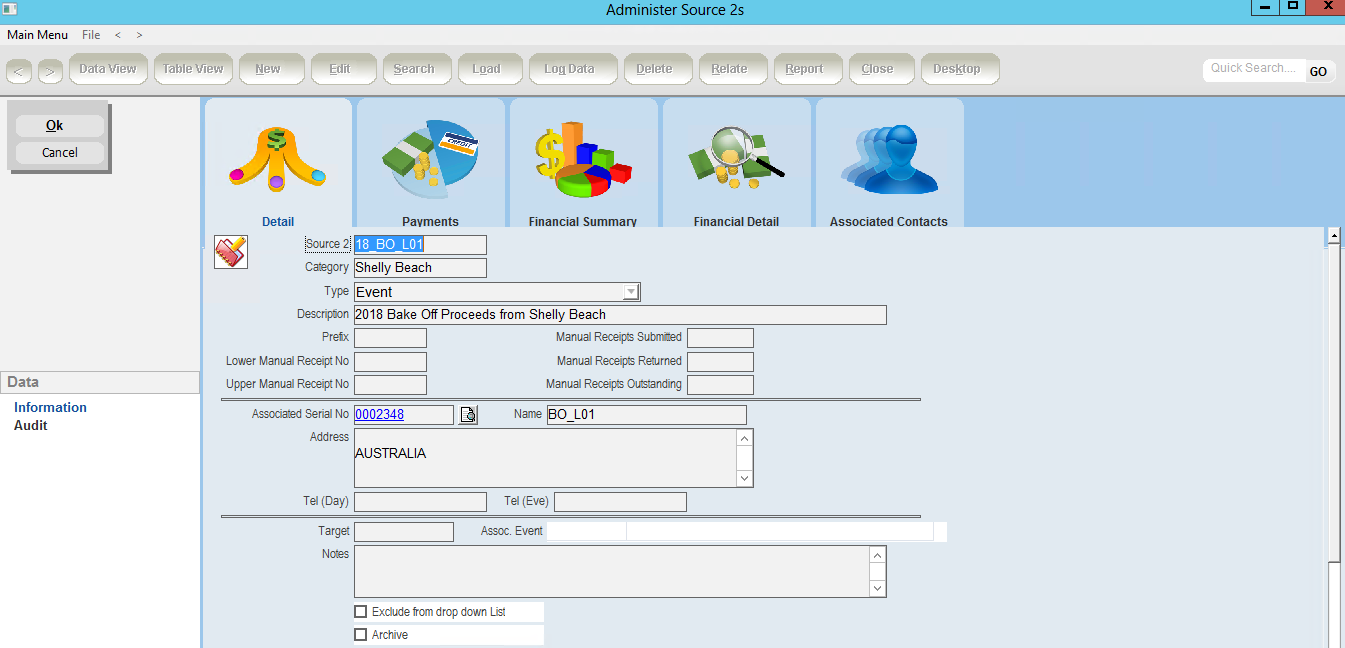thankQ Help
A Source 2 code is required for each sub event so each can be reported separately.
1.Click Source Codes under Finance Modules
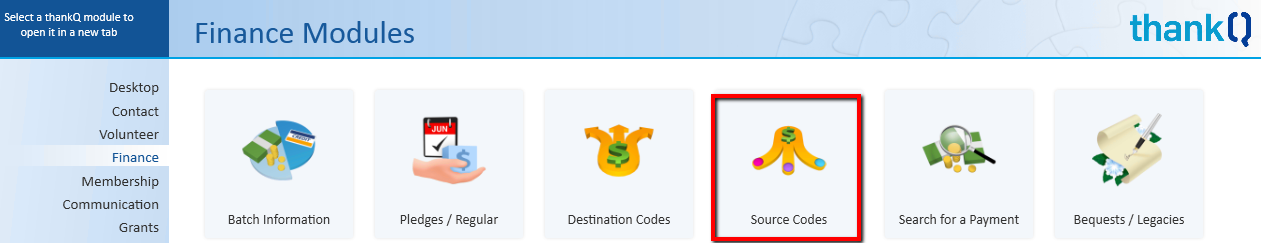
2.Click View Source 2s
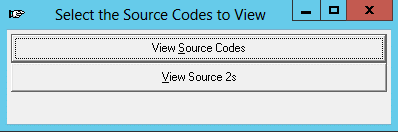
3.Click New on the tool bar
4.Enter the Source 2 code – this can be the Sub Event Id
5.Enter a Category – this can be a type of description
6.Enter a Type from the drop down
7.Enter a Description for this Source code
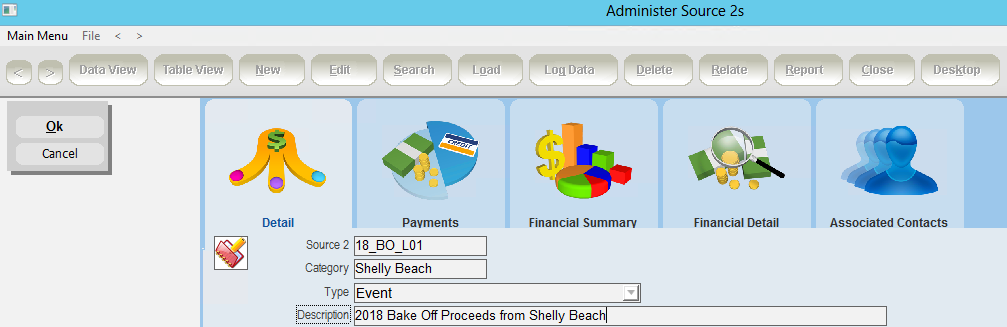
8.If there is a particular contact record that is to be associated to this Source code click on the pick list to locate.
Otherwise if the contact record has not been created at this stage it can be added when it has been created.
The Team record could be selected at this point
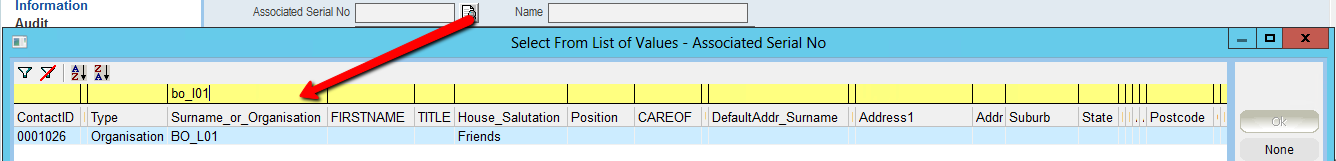
9.Enter a Target if applicable
10.Enter any Notes if applicable
11.Click OK