thankQ Help
1.Locate the Attendee using Quick Search
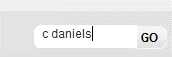
2.Click 4 Book on the menu bar
3.Select Cancel Booking
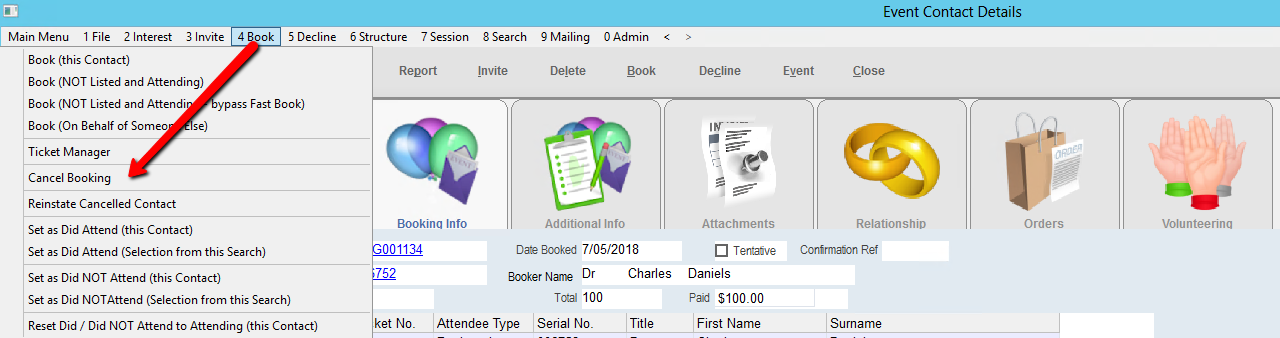
4.Click Yes to the message indicating that the booking has been paid
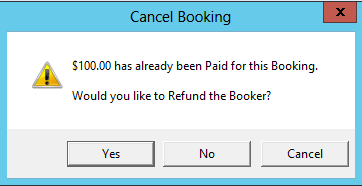
Batch Approved: If the batch has already been approved this payment will be entered into a reversal batch and a credit note raised. This credit note can be used in any future payments or the credit note can be closed. Refer to Credit Notes under Help.
Funds cannot be refunded, as such, from thankQ. To reimburse funds to a contact these will need to be processed via your Finance/Banking Team.
Batch Unapproved: If the batch has not been approved the payment will be deleted from the batch.
5.Click OK
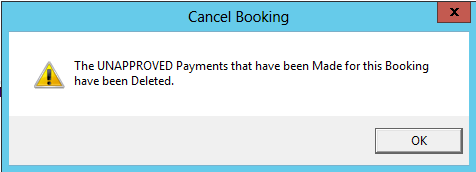
6.Click Close to Exit