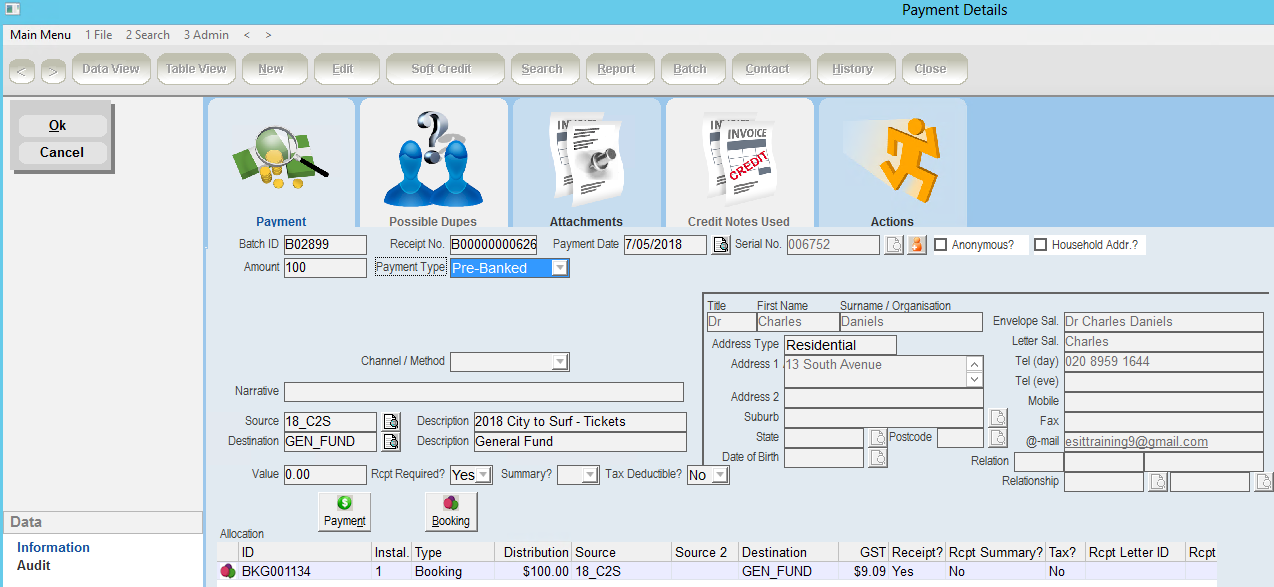thankQ Help
1.Locate the Attendee/Participant using Quick Search
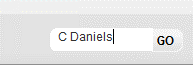
2.Click Book this Contact
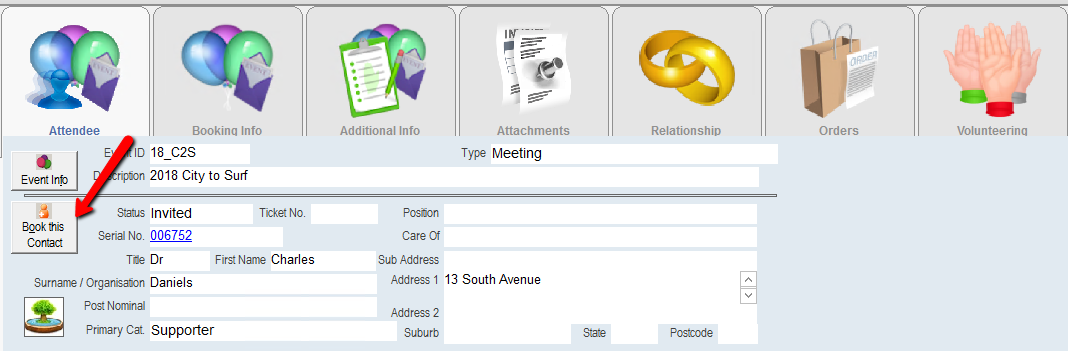
3.Select the ticket type – Registration, click OK
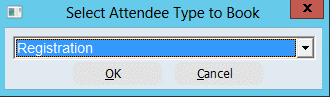
4.Enter the number of places, click OK

5.Click Yes to confirm
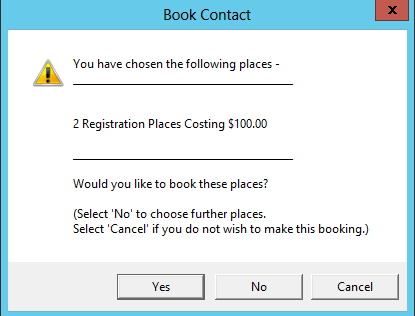
6.Click Yes to process the payment
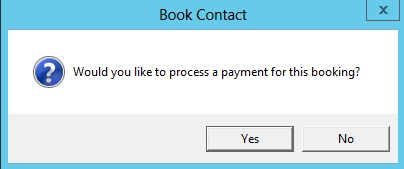
7.Click No to create a Batch. If there is no batch open already this will create one for you.
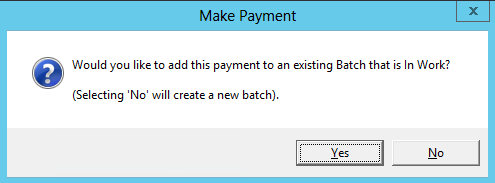
This will bring the booking allocation through
8.Enter an Amount and Payment type and any enter any additional information
9.Click OK