thankQ Help
The first time you make a payment on an event you will be asked if you would like to add the payment to an existing Batch that is in an “In Work” status or if you would like to create a new Batch.
Once a new batch has been created any future payments will be added to this batch until it is reset.
If the payment was not processed at the time of the booking a Payment button will appear on the Booking Info form.
1.Click the Payment button
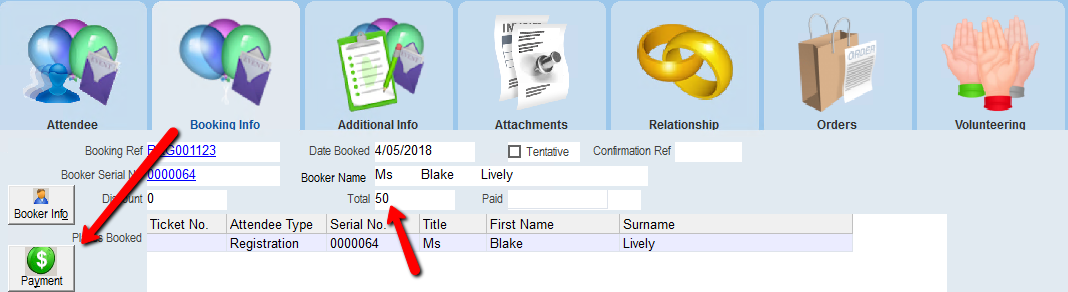
2.Click No to create a new Batch
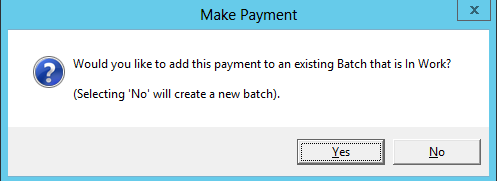
3.Select the Payment Type and enter any details of that payment type if applicable
The Booking payment is located under the Allocation window
4.Click OK
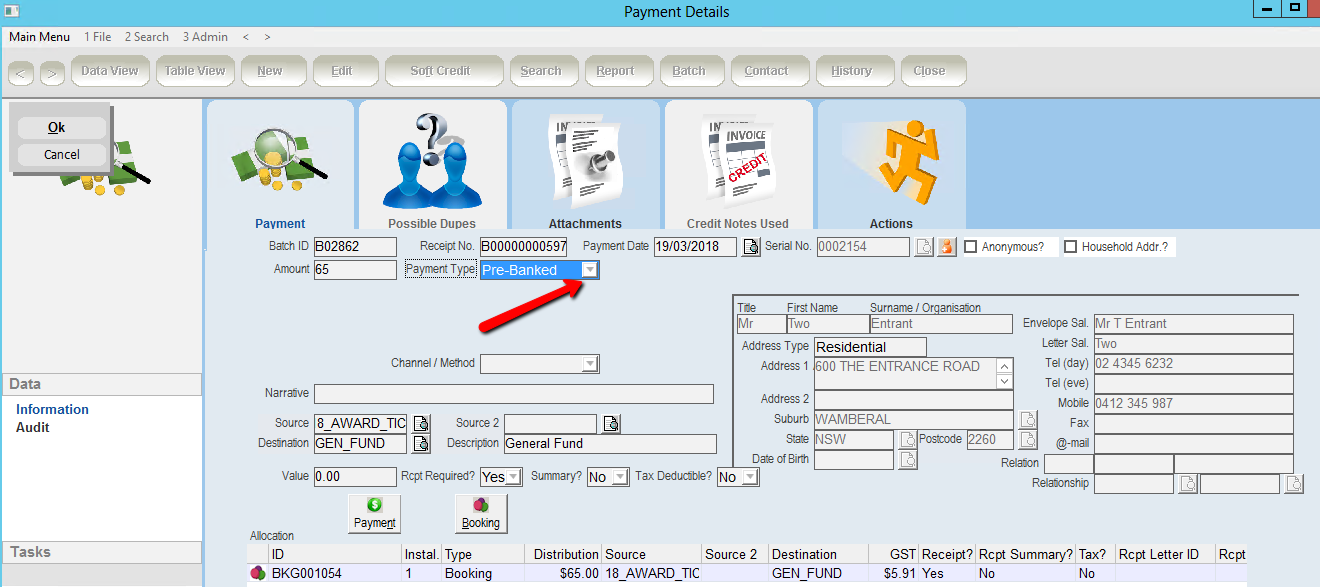
5.Click Close to exit the Payment Details form