thankQ Help
This can be accomplished by either going to the Volunteer’s record under the Volunteer modules or from the Jobs Tool bar
1.Click Assign Job on the tool bar
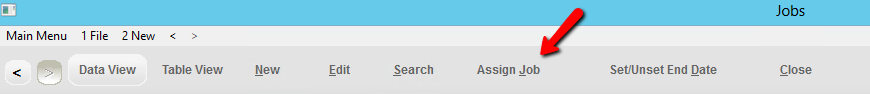
2.Search and Select the Volunteer
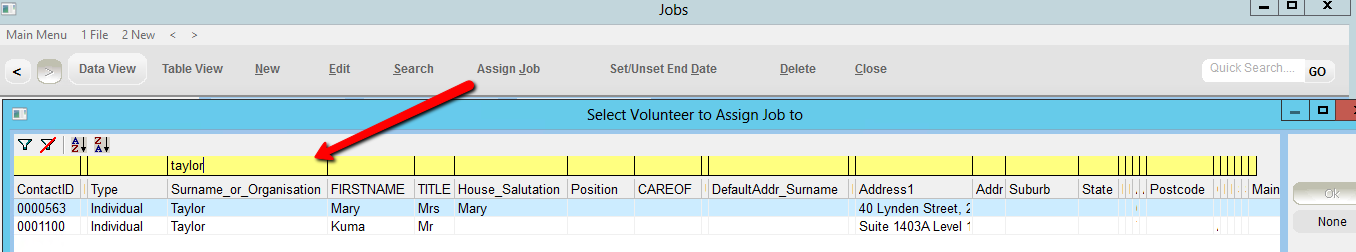
If the Volunteer does not have the Skill on their record for this Job the following message will appear and if the Job is assigned to this Volunteer the Skill will be added to their record. If you click No you can search for someone else.
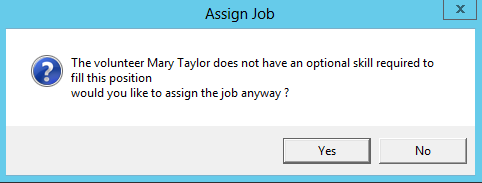
3.Select Yes to send an Email or No not to send
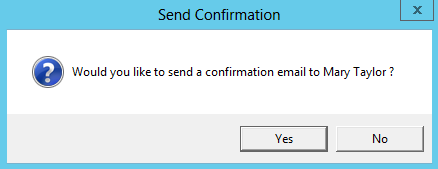
The Volunteer has a tick beside their name and Status Approved
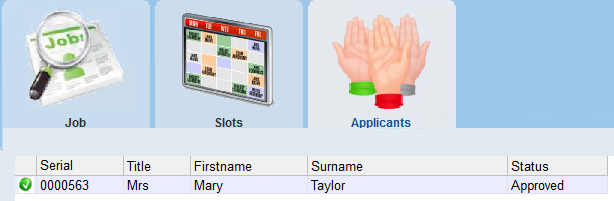
4.Click Close to exit