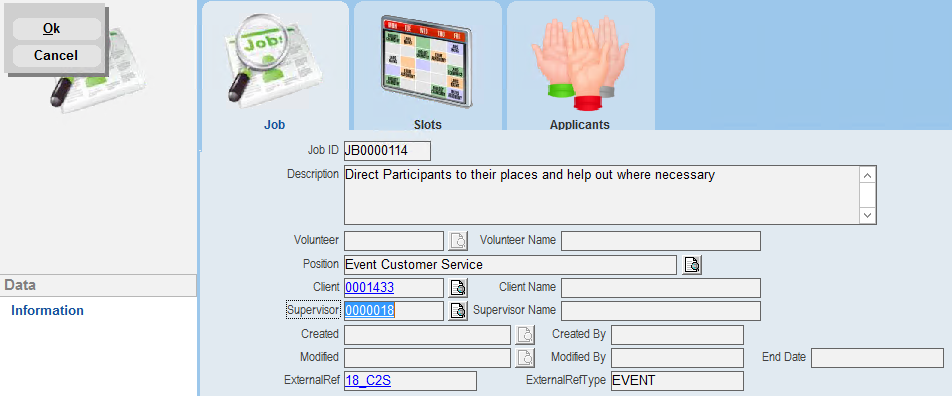thankQ Help
When you create the Job manually the External Ref will display the Event ID and the External Ref Type will display that this is from an Event.
The Main Event and Sub Events can have their own Volunteers.
1.Locate and click on the Main or Sub event
2.Click on the Volunteers tab
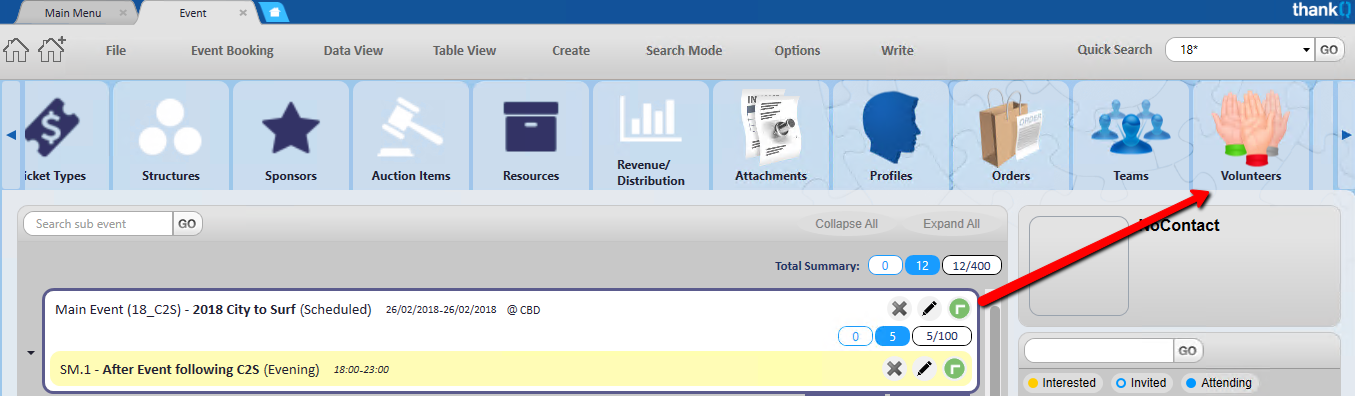
3.Click on the +
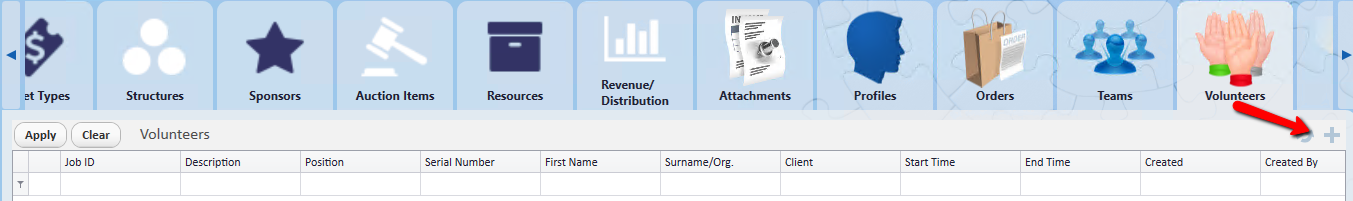
4.Enter a Description for the Job
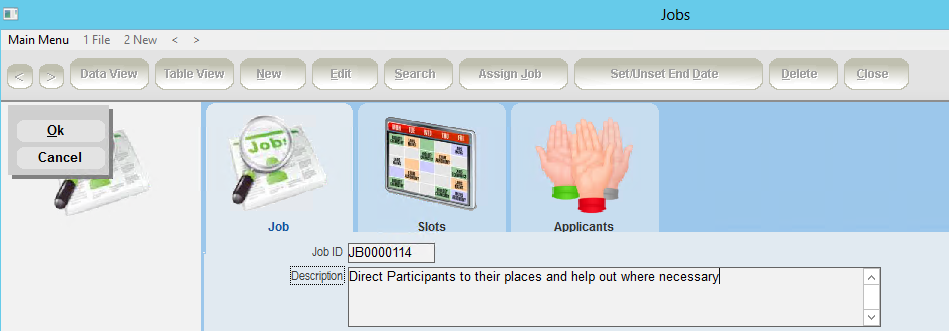
5.Click the Pick List beside Position
6.Locate and Select the Position
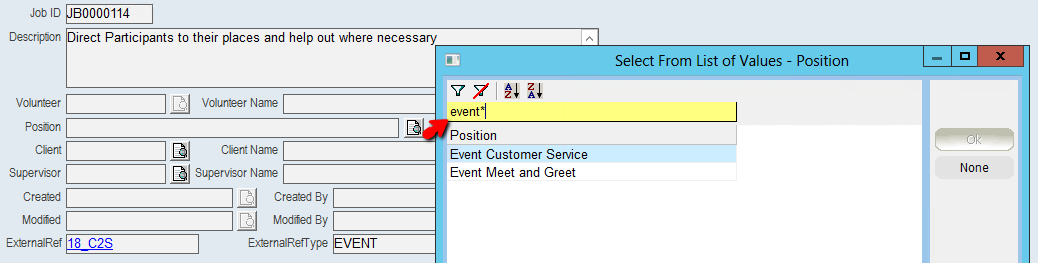
7.Click the Pick List beside Client and select the record to whom this volunteer is volunteering for. Only the records that have the Volunteer Client profile will be displayed.
8.Click the Pick List beside Supervisor if the Volunteer is reporting to a person. This will list all Volunteer contacts.
9.Click OK