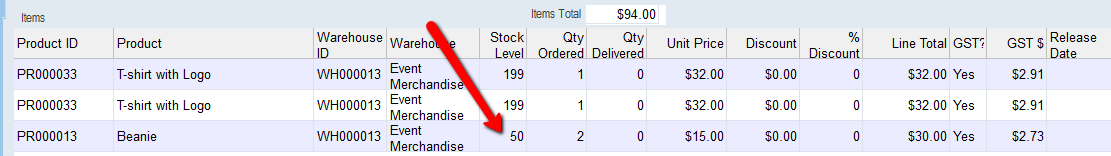thankQ Help
Each Registered Participant will get a T-Shirt as part of their Ticket cost.
1.Click on the Event or Sub Event where the Registered Participants are booked
2.Click on the Orders sublist tab
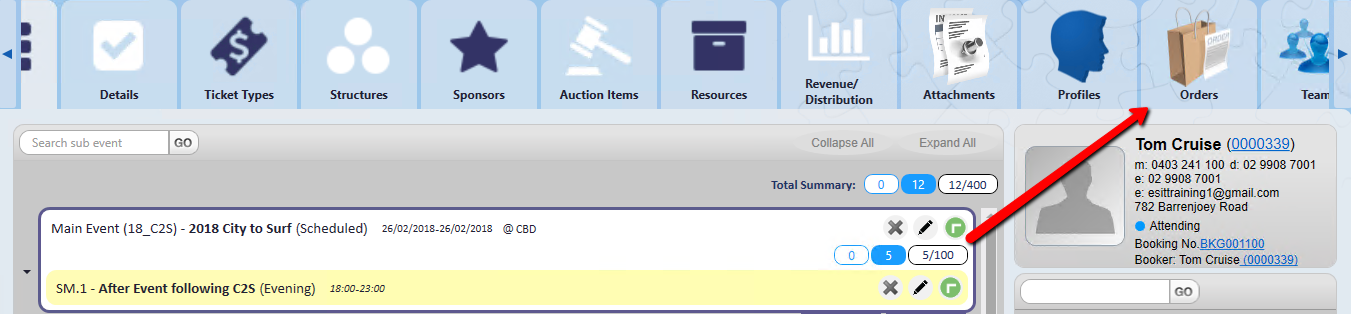
3.Click the + to add an Order
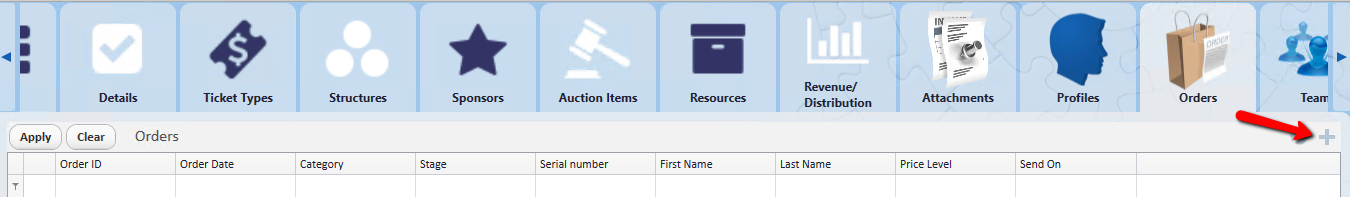
4.Select a Category from the drop down
5.Select the serial number of the contact who is receiving this Order from the Pick List
Only the Participants/Attendees for this Event/Sub Event will be displayed
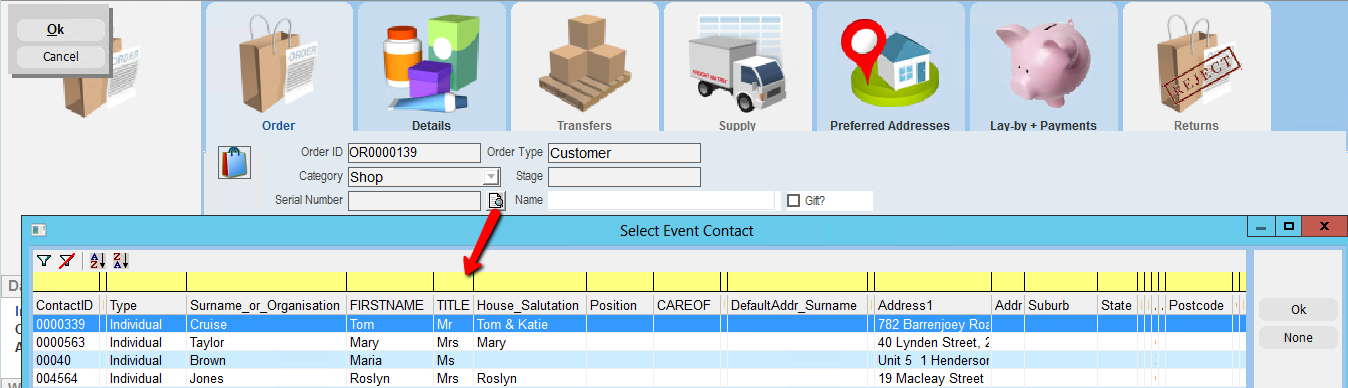
6.Enter or select a date to send the Order
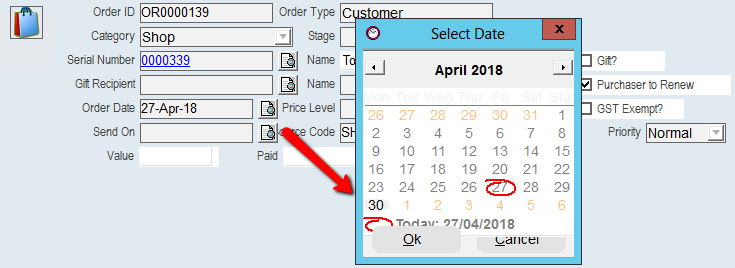
7.Click the Details tab to select the Products
8.Click into the Product Id field
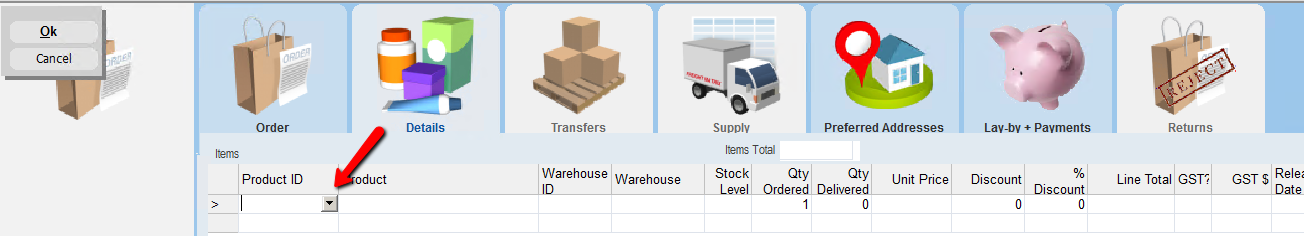
9.Click on the drop down
10.Locate and select the Product
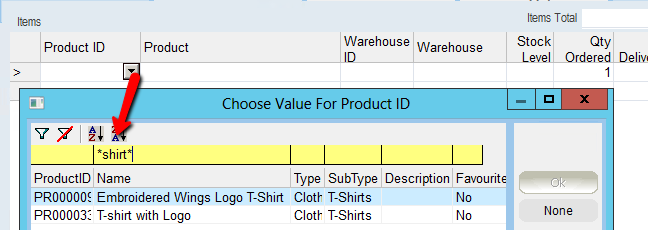
11.Continue to add further Products by clicking into the Product Id on the next line
If this is a Team Captain receiving T-Shirts for the team enter a T-Shirt as a separate line for each Team Member
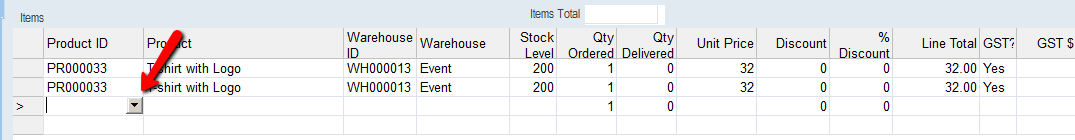
12.Enter a Quantity if ordering Products that require additional quantities
13.Click OK
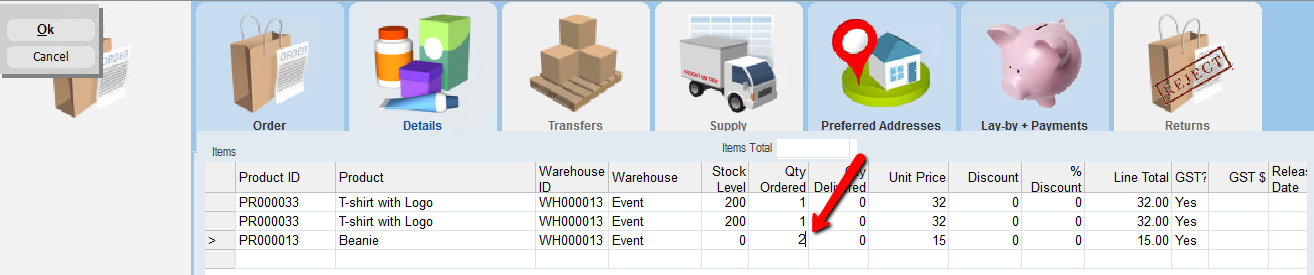
If there is not enough stock the following message will appear. A Supplier Order will need to be raised to add more stock to the Warehouse/Shop before the products can be issued.
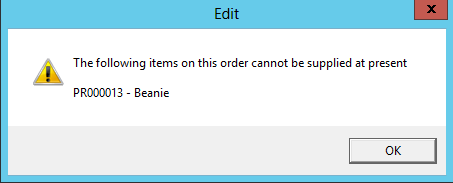
Once stock has been added to the Warehouse any orders will automatically be updated