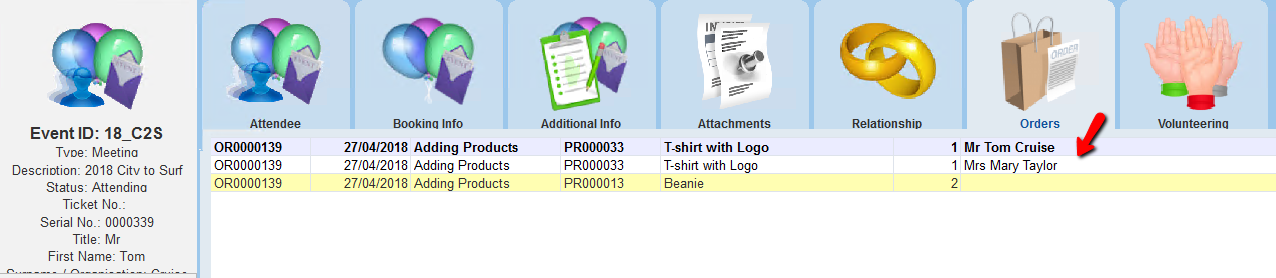thankQ Help
1.Right click and select Assign this Product Item to an Event Contact
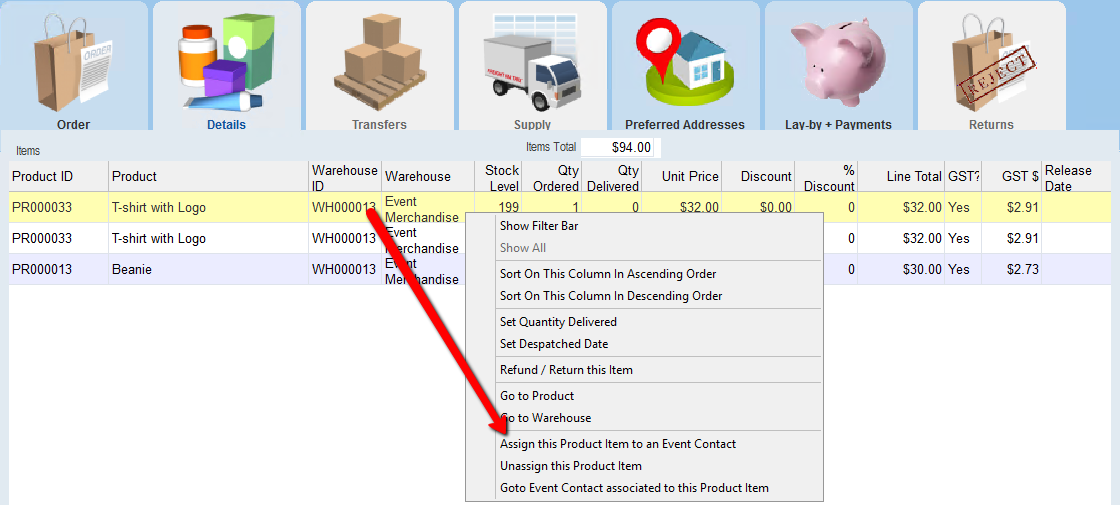
2.Select the Contact from the list
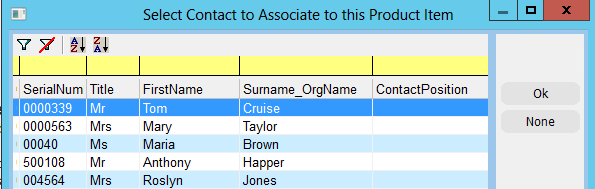
3.Repeat to assign Contacts to the other T-Shirts
Example on Order
The information of the contact for whom the product is for will be inserted under the Reference
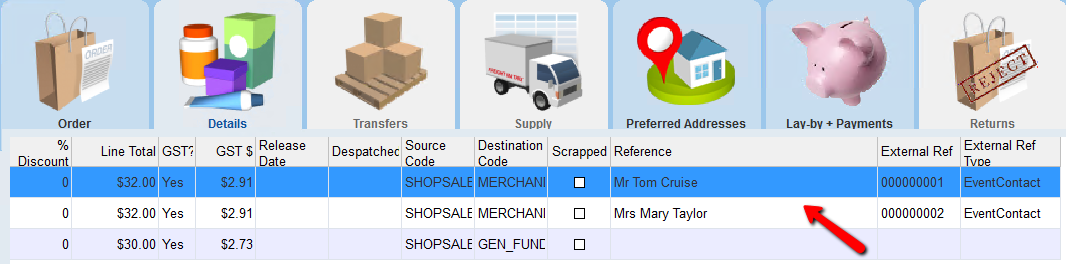
Example of Order on Event Contact Details form
A copy of the order will be on the contact record placing the order and the contact for whom the order is for