thankQ Help
If this is a Gift a message can be entered and also any Special instructions.
Delivery and Invoice information can also be overwritten.
1.Click the Preferred Addresses tab
2.Enter any messages
3.Over type the information in the Invoice and Delivery addressing if required
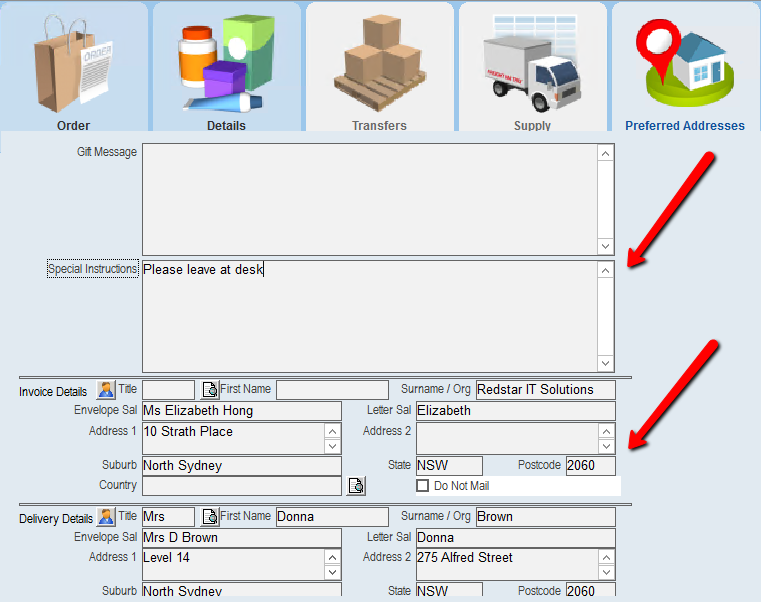
4.Click OK

5.Click Send to Despatch under Workflow

6.Click Yes
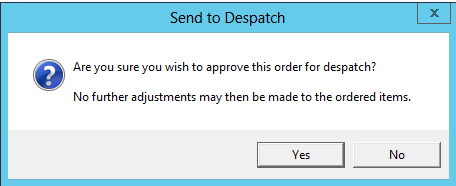
7.Click Yes to confirm no postage
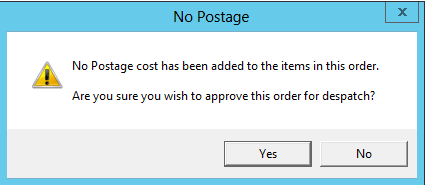
8.Click Close on tool bar