thankQ Help
1.Locate and Click on the Box Sellers Sub Event
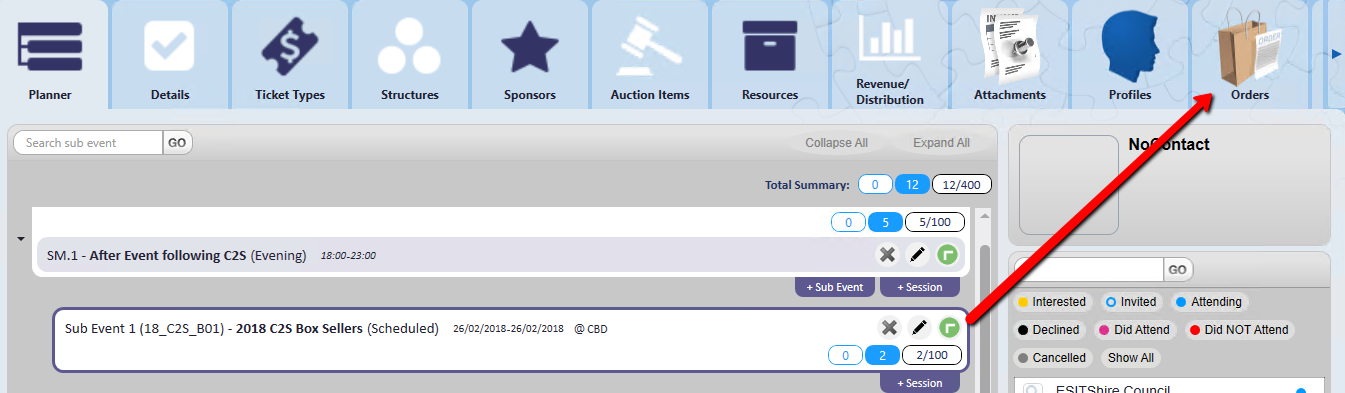
2.Click the + under the Orders tab
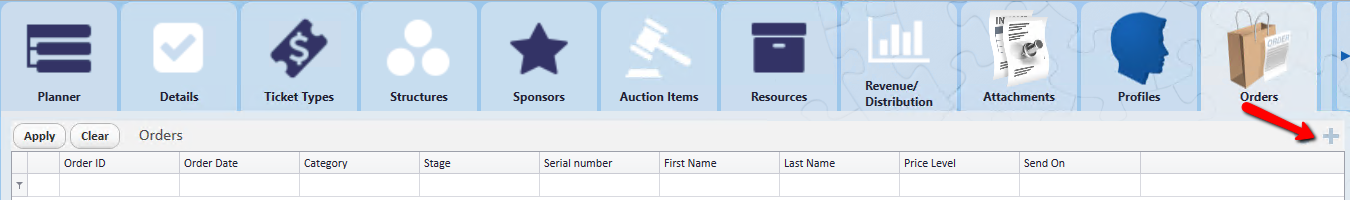
3.Select Phone from the Category drop down
4.Click the Pick List beside Serial Number and Locate the participant
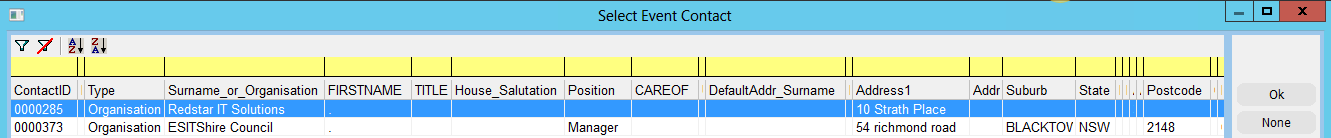
The Order Date will default to the date of creation
5.Enter or select a Send On date
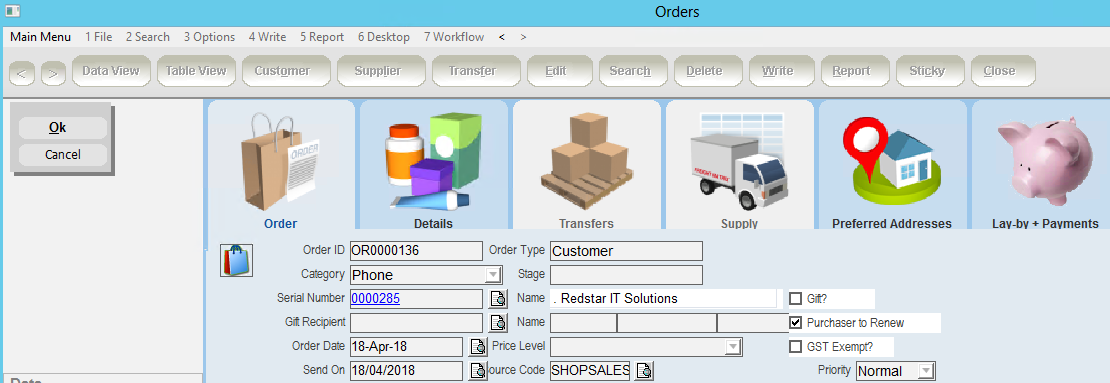
6.Click on the Details tab
7.Click into the Product ID field. A drop down will appear
8.Locate and select the relevant merchandise
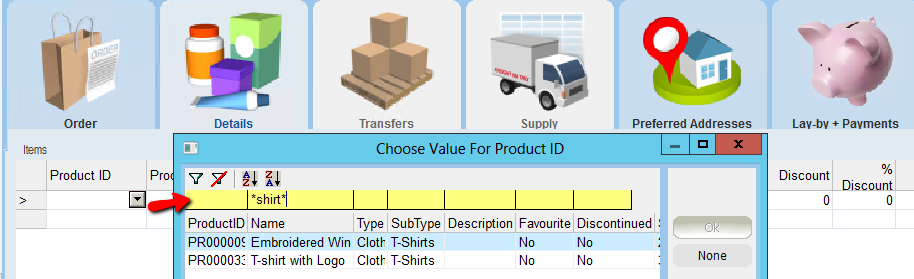
9.Click into the Qty Ordered field. Enter quantity if more than 1
10.Repeat steps to add other Product items
Note: If you click into an empty line and it is not required press the Del key on the keyboard