thankQ Help
This example is searching and mailing on the Event Contact Details form.
1.Click 8 Search on the Menu bar and select Search from the list
2.Click Clear Search top left to clear any previous search information
3.Click the Award Info tab under Profiles
4.Enter A_Winner as the Profile Name
5.Enter 2018* in the value field
6.Click Go
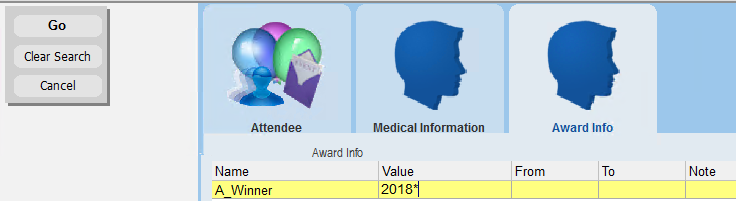
This has now displayed all the Winners for the 2018 Inventors Award
7.Click 9 Mailing on the Menu Bar
8.Click Mail these Contacts (via Mail Manager)
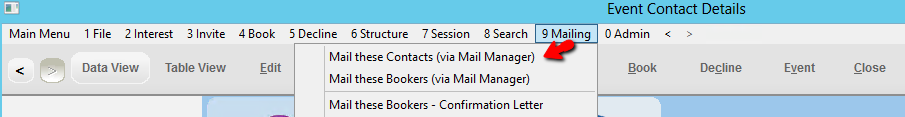
9.Click Yes to continue
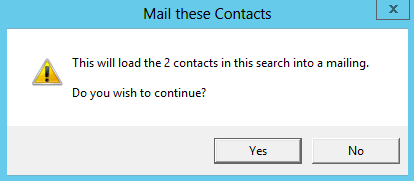
10.Enter a Description or click OK to accept
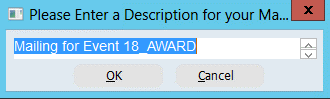
11.Select the Mailing Preference, click OK
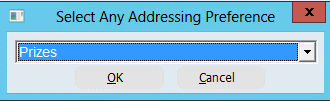
This will load the Winners into a Mail Manager mailing where you can either email or merge to Word.
12.Continue with the mailing process selecting the required templates, merge and Log as Sent